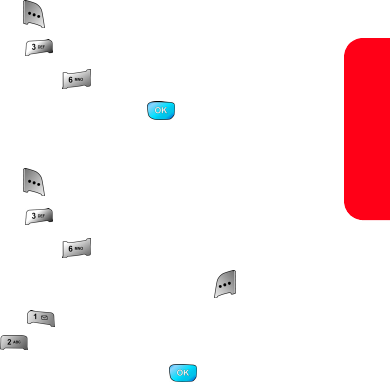
Section 2H: Using the Phone’s Scheduler and Tools 143
Scheduler & Tools
To read a saved memo:
1. Press Menu ( ) to access the main menu.
2. Select Tools ().
3. Select Memo Pad (
).
4. Highlight a memo and press
.
To delete saved memos:
1. Press Menu ( ) to access the main menu.
2. Select Tools ().
3. Select Memo Pad (
).
4. Highlight a memo and select Options ().
5. Select Erase ( ) to erase the highlighted memo or
Erase All ( ) to erase all saved memos.
6. Select Yes to confirm and press
.


















