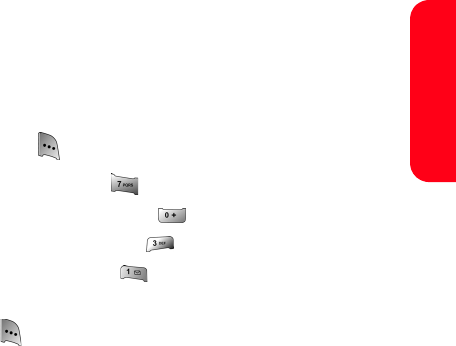
Section 2A: Your Sprint PCS Phone: The Basics 45
Phone Basics
Alpha(eZi) Dictionary
A custom dictionary can be created that holds up to 400
different words. If the default eZiTap database does
contain a word, it can be added to the dictionary for future
use. When the word is not found, a message is displayed
with a single tone notifying you that a custom word can be
entered using the standard text input mode.
To add a custom word to the dictionary:
1. Press for Menu.
2. Select Settings ().
3. Select eZiTap Settings ().
4. Select Personal Dic. ().
5. Select Add Entry ().
6. Enter the new word using the keypad and select OK
() to save.


















