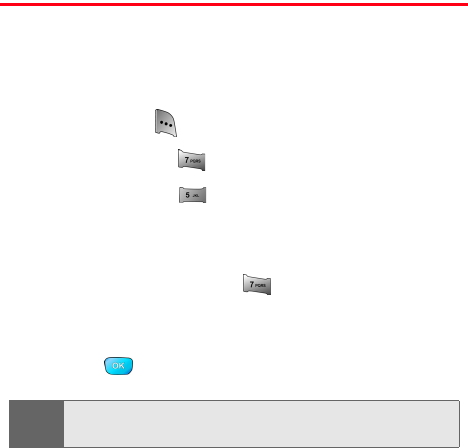
82 Section 2C: Setting Your Phone’s Security
Erasing Downloads
You can use your phone’s security menu to erase all items
you have downloaded to your phone.
To erase all downloads:
1. Press Menu ( ) to access the main menu.
2. Select Settings (
).
3. Select Security (
).
4. Enter your lock code. (The Security menu is
displayed.)
5. Select Erase Downloads ().
6. If you are certain that you would like to erase all
items downloaded to your phone, select Yes and
press .
Note:
This will also delete any content originally preloaded into
the handset.


















