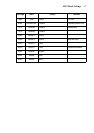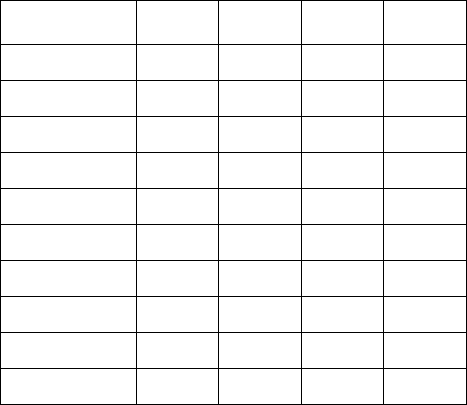
34 Using the EDS Mode
BANK D
Switches 1, 2, 3, 4: Page Length
Turn these switches on or off to form the pattern that matches the Page Length
setting you want to use.
Switch 5: CR Centering Position
Specifies whether the printer's CR centering is long (ON) or short (OFF). When
the CR centering position is long (ON), the carriage moves to the center of the
platen before the paper is inserted or ejected. When CR centering is short (OFF),
the carriage moves to the left side of the platen.
In order to prevent paper feeding problems, set the CR centering position to
short (OFF) when narrow (less than 5.6″) paper is used and set it to long (ON)
when wider (more than 5.6″) paper is used.
BANK E
Switches 1, 2, 3, 4, 5: Code Page/International Character Set
If your EDS settings specify IBM emulation (Bank A, Switch 1 OFF) with
either character table (Bank A, Switch 2), or Standard emulation (Bank A,
Switch 1 ON) with the graphics character table (Bank A, Switch 2 ON), use the
Bank E switches to select the default character code page you want to use.
Page Length SW1 SW2 SW3 SW4
11”/Letter ON ON ON ON
8” OFF ON ON ON
11.7”/A4 ON OFF ON ON
12” OFF OFF ON ON
8.5”/Letter ON ON OFF ON
14”/Legal OFF ON OFF ON
10.5”/Executive ON OFF OFF ON
7.25”/Executive OFF OFF OFF ON
3.5” ON ON ON OFF
5.5” OFF ON ON OFF