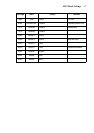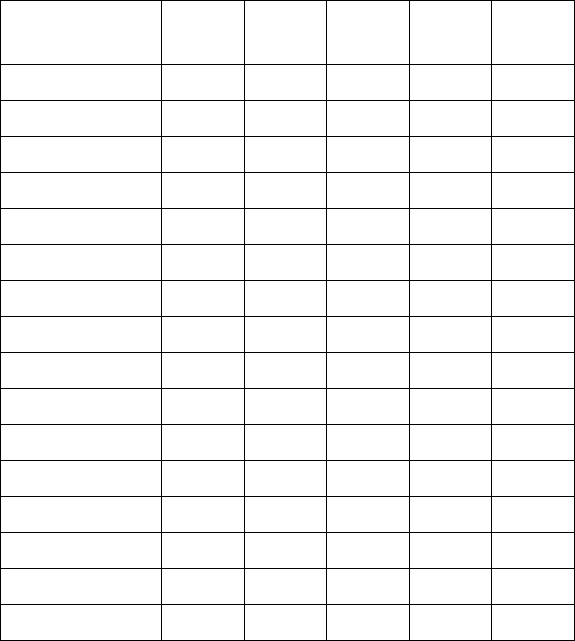
38 Using the EDS Mode
If your EDS settings specify Standard emulation (Bank A, Switch 1 ON) with
the italic character table (Bank A, Switch 2 OFF), use the Bank E switches to
select the international character set you want to use. This setting determines the
assignment of 14 character codes in the Standard Italic character set.
International
Character Set
SW1 SW2 SW3 SW4 SW5
U.S.A. ON ON ON ON ON
France OFF ON ON ON ON
Germany ON OFF ON ON ON
England OFF OFF ON ON ON
Denmark-1 ON ON OFF ON ON
Sweden OFF ON OFF ON ON
Italy ON OFF OFF ON ON
Spain-1 OFF OFF OFF ON ON
Japan ON ON ON OFF ON
Norway OFF ON ON OFF ON
Denmark-2 ON OFF ON OFF ON
Spain-2 OFF OFF ON OFF ON
Latin America ON ON OFF OFF ON
Korea OFF ON OFF OFF ON
Ireland ON OFF OFF OFF ON
Legal OFF OFF OFF OFF ON