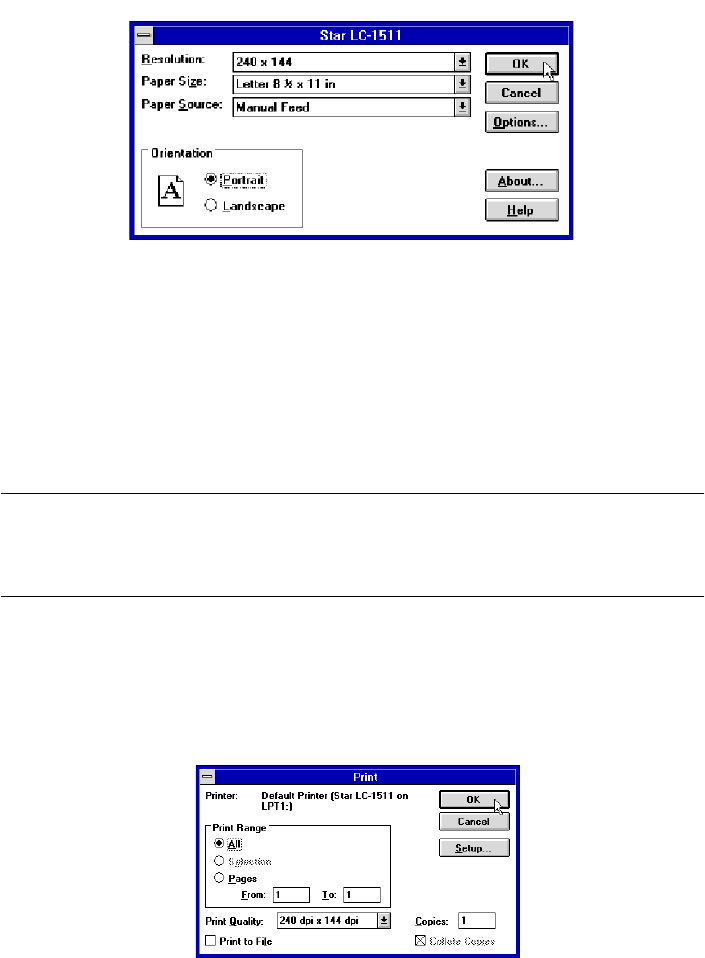
Printing a document 49
❏ From this window you select buttons that let you control a wide variety of
printer setup parameters. This manual does not include any information
about how to do this because everything you need to know is included in an
on-line manual that tells you how to use all the buttons and menus that
appear. To view the on-line manual, click on the Help button.
❏ After the printer is set up the way you want it, click on OK.
❏ Click on the Close button in the Printers window to save your setup and
return to the Program Manager.
Note:
Depending on the application software you are using, settings similar to those
in the above procedure can be made using the Print Setup command of the
File menu instead of the Control Panel.
Printing a document
The following Print window appears when you select the Print command
of the File menu of your Windows application.


















