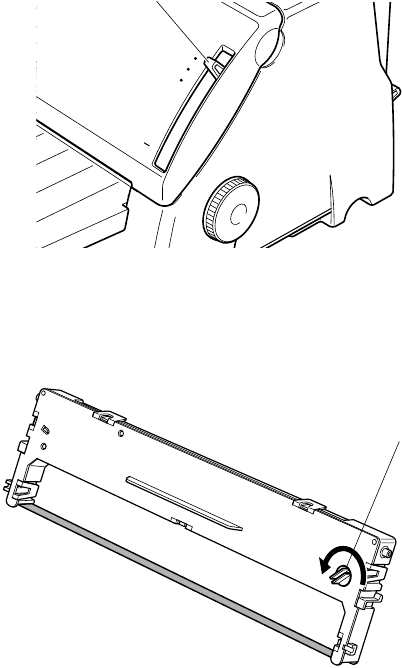
– 8 –
ENGLISH
3. Set the adjustment lever to the highest position.
4
5
1
2
3
Adjustment lever
4. Open the printer cover.
5. Remove the ribbon cassette from the package and rotate the knob on
the cassette counterclockwise to take up any slack in the ribbon.
Knob


















