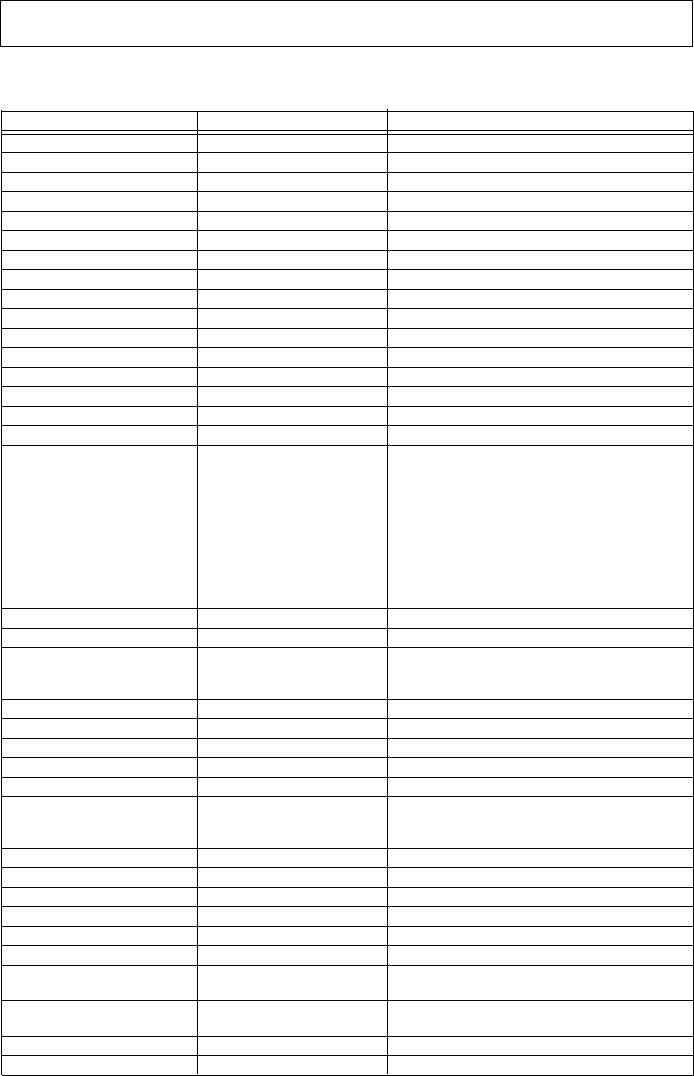
– 42 –
ENGLISH
5. Control Codes List
< ESC/P mode>
Command HEX code Function
BEL 07 Beeper
BS 08 Backspace
HT 09 Tab horizontally
LF 0A Line feed
VT 0B Tab vertically
FF 0C Form feed
CR 0D Carriage return
SO 0E Select Double-width printing (1 line)
SI 0F Select Condensed printing
DC2 12 Cancel Condensed printing
DC4 14 Cancel Double-width printing (1 line)
CAN 18 Cancel line
DEL 7F Delete last character in buffer
ESC SO 1B 0E Select Double-width printing (1 line)
ESC SI 1B 0F Select Condensed printing
ESC SP n 1B 20 n Set inter character space
ESC ! n 1B 21 n Master select
n = 00 n = 00 10 CPI (ESC P)
01 01 12 CPI (ESC M)
02 02 Proportional (ESC p)
04 04 Condensed (SI)
08 08 Emphasized (ESC E)
10 10 Double-strike (ESC G)
20 20 Double-wide expanded (ESC W)
40 40 Italic (ESC 4)
80 80 Underlining (ESC -)
ESC # 1B 23 Cancel MSB control
ESC $ n
L
n
H
1B 24 n
L
n
H
Set absolute horizontal print position
ESC % n 1B 25 n Turn User-defined character on / off
n = 00 n = 00 Turns User-defined character off
01 01 Turns User-defined character on
ESC & 0 n m [ a
0
a
1
a
2
d ... 1B 26 30 n m [ a
0
a
1
a
2
d ... Define User-defined characters
ESC ( - n
L
n
H
m d
1
d
2
1B 28 2D n
L
n
H
m d
1
d
2
Select or cancel score
ESC ( B n
L
n
H
k m s v
1
v
2
1B 28 42 n
L
n
H
k m s v
1
v
2
Select Bar-code printing
ESC * m n
L
n
H
d
1
...d
k
1B 2A m n
L
n
H
d
1
...d
k
Select Bit-image mode
ESC + n 1B 2B n Set n/360" line spacing
ESC - n 1B 2D n Turn under lining mode on / off
n = 00 n = 00 Turns underline off
01 01 Turns underline on
ESC / n 1B 2F n Select vertical tab channel
ESC 0 1B 30 Select 1/8" line spacing
ESC 2 1B 32 Select 1/6" line spacing
ESC 3 n 1B 33 n Select n/180" line spacing
ESC 4 1B 34 Select italic font
ESC 5 1B 35 Cancel italic font
ESC 6 1B 36 Enable printing of upper control codes
(Character set #2)
ESC 7 1B 37 Enable upper control codes
(Character set #1)
ESC 8 1B 38 Disable paper out detector
ESC 9 1B 39 Enable paper out detector


















