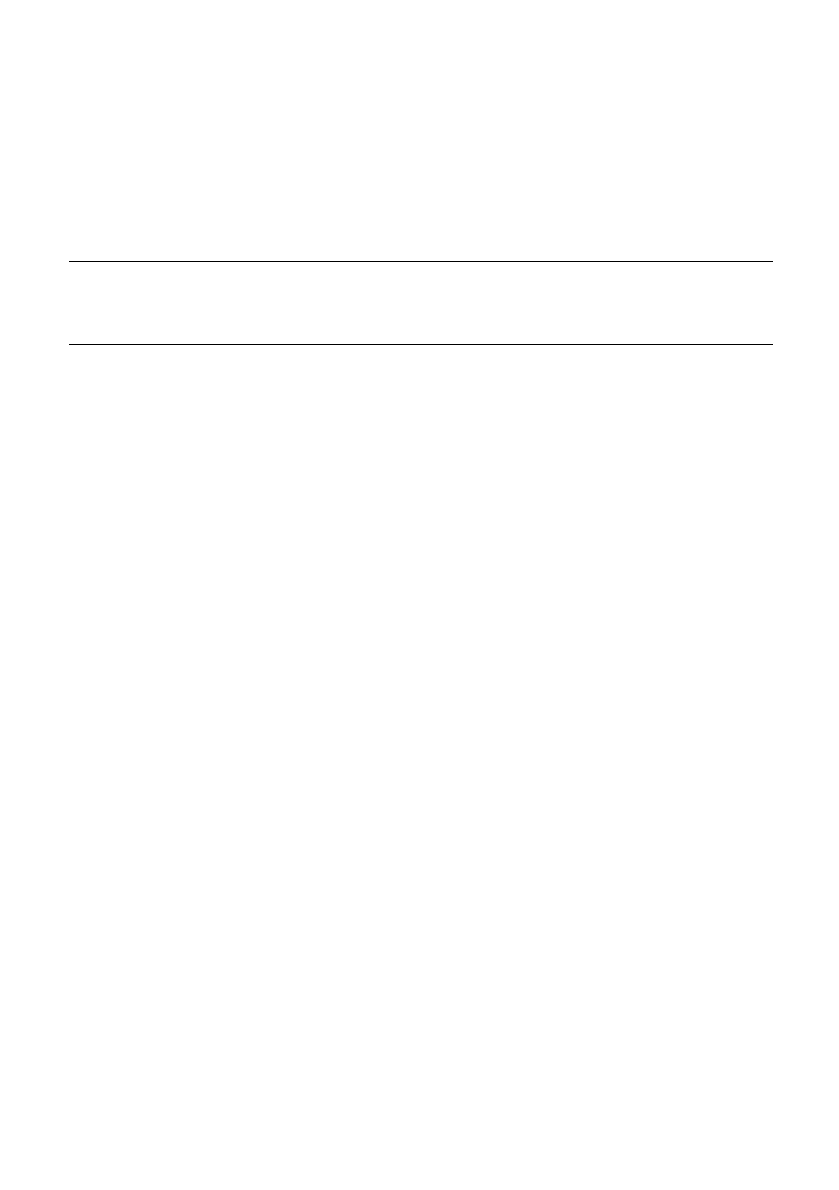
54
Using the Printer with OS/2 Warp
Getting ready to print
There are several steps to set up the printer before using it. You must select the
printer driver, and specify the source, size, and orientation of the paper. Use the
following procedure to make these selections.
Note:
You do not need to perform the printer driver and paper specifications each
time you print, but only if you want to change any of your previous settings.
❏
Point to the printer object.
❏
Click mouse button 2.
❏
Select
Settings
.
❏
Select the
Printer driver
tab.
❏
Point to the printer driver you want to use.
❏
Click mouse button 2.
❏
Select
Settings
to display the
Properties
window for setting up your
printer.
With the
Properties
window, you can click on various buttons to control a
wide variety of printer setup parameters. Everything you need to know about
these settings is included in an on-line manual that tells you how to use all
the buttons and menus that appear on your computer’s screen. To view the
on-line manual, select
Help
.
❏
After you get the printer set up the way you want it, select
Save
.
Printing a document
❏
Select the
Print
command in the
File
menu of the application you are using.


















