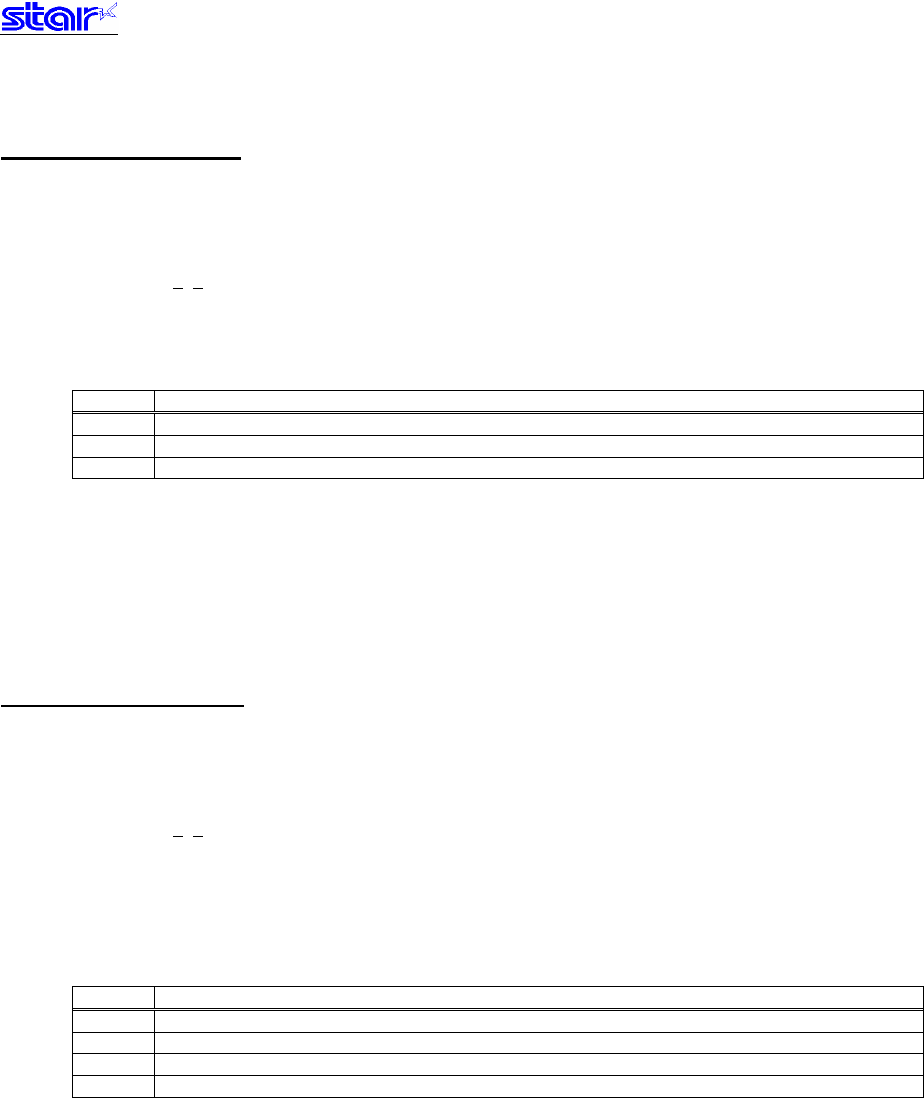
―――――――――――――――――――――――――――――――――――――――――――――――――――――――――――――――――――――――――――――
STAR Line Mode Command Specifications 3-73
ESC * r T n NUL
[Name] Set raster top margin
[Code] ASCII ESC * r T n NUL
Hex. 1B 2A 72 54 n 00
Decimal 27 42 114 84 n 0
[Defined Area] 0≤
n≤2
[Initial Value] ---
[Function] Sets the raster top margin.
n is a decimal description (max. 255 digits) using ASCII characters.
n Top margin
0 Set To Default
1 Set top margin using reverse paper feed.
2 Set standard top margin.
(*) This differs according to the model handling this command.
The line mode top margin setting continues after entering the raster mode.
Also, the top margin setting of the raster mode continues after ending the raster mode, and returning to the
line mode.
ESC * r K n NUL
[Name] Set raster print color
[Code] ASCII ESC * r K n NUL
Hex. 1B 2A 72 4B n 00
Decimal 27 42 114 75 n 0
[Defined Area] 0≤
n≤3
[Initial Value] n = 0
[Function] Sets raster print color.
This command is effective only when specifying the 2 color mode using the line mode.
This command is ignored when not in the 2 color print mode.
n is a decimal description (max. 255 digits) using ASCII characters.
n Print color
0 Black
1 Cyan
2 Magenta
3 Yellow
(*) This command is effective only when using a model handling 2 color printing. This command is
ignored on non-compatible models.


















