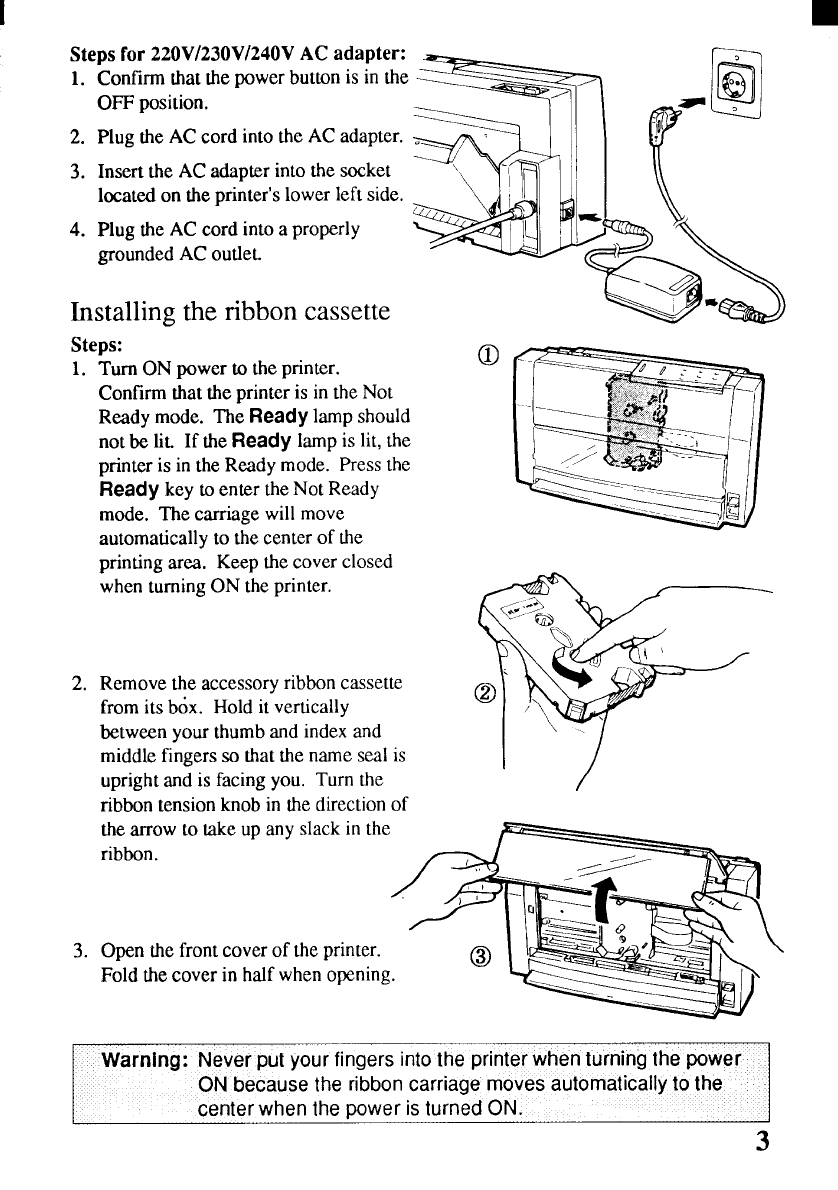
I
Steps
for
220V1230VJ240A adapt
1.Confirmthathpowebutti i th
OFFposition
2.PlugthA corintthA adapt
3.InsertthA adapteintthsock
locatedo thprinterlowelefsid
4.PlugthA corinta proper
groundedA outlet
Installithribbcass
Steps:
1.TurnO powet thprinte
Confirmthath
printe
i i thNo
ReadymodeThReadlamshou
notb litI thReadlami lith
printeri i thReadmodePreth
Readyket entethNoRea
mode.Thcarriagwilmov
automaticallyt th
cente
o th
printingareaKeeth
cove
clos
whenturninO thprinte
2.Removethaccessorribbcasse
fromitboxHoli vertical
betweenyouthumanindan
middlefingers thathnam
sea
i
uprightani facinyouTurth
ribbontensioknoi thdirecto
a
thearrot taku an
slac
i th
ribbon.
,
3.Openthfroncoveo th
printe
Foldthcovei hafwheopeni
o L~
Warning:
Nevepuyoufingeinthprinwhturt p ~
O becausthribbcarrimoautomt t ~~
centewhethpowi turO
3


















