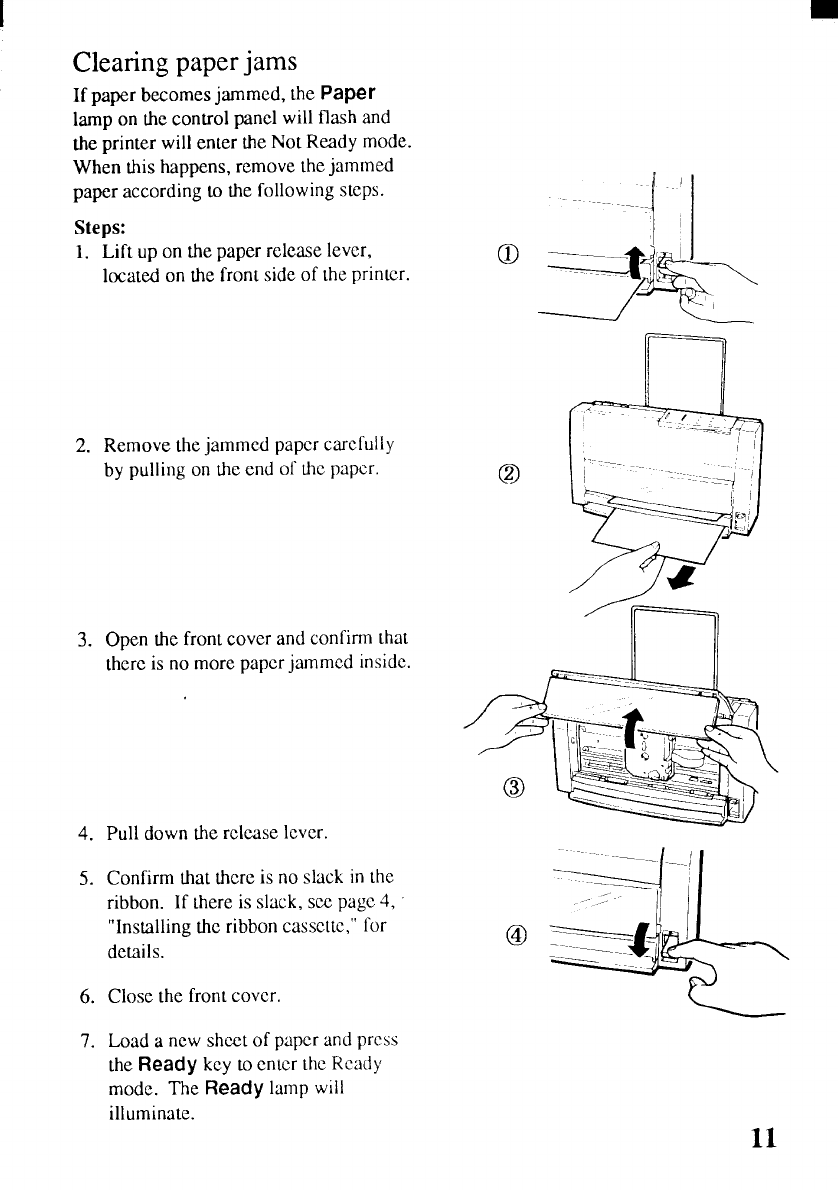
I
Clearipapja
IfpaperbeeomejammedthPap
lamp
on
thcontropanewilflaan
theprinterwilentethNoReamod
Whenthihappensremovthjamm
paper
according
t thfollowistep
Steps:
1.Liftu o thpaperelealeve
lccatedo thfronsido thprint
“ 1
“
2.Removethjammepapecarefu
bypullino theno thpape
3.Openthfroncoveanconfith
therei n morpapejamm
insid
4.Pulldowthreleasleve
5.Confirmthatheri n
slac
i th
ribbon.I lheri
slack
sepag4
“Installingthribbocasscttfo
details.
6.Closethfroncover
“
%
;
.
.—
4
@~ -
—
–
7.Loadancsheeo papeanpre
the
Readkct entelhRea
mode.Th
Readlamwil
illuminate.
1


















