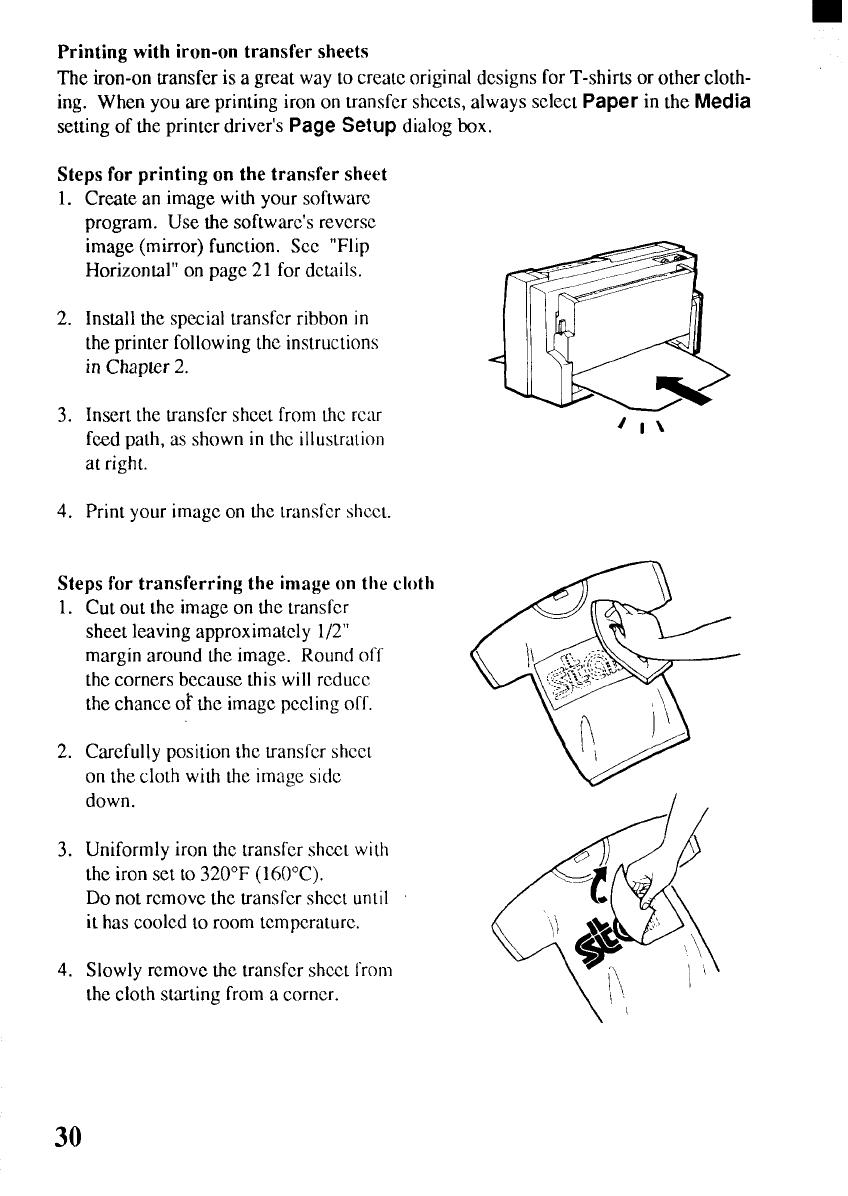
Printing
with
iron-otransfshee
Theiron-ontransfei a greawat creorigidesif T-so otc
ing.Whenyoarpriminiroo transsheealwsel
Pai t M
setting
ofthprintedriver’PagSetdialbo
Stepsforprintino thtransfshe
1.Createa imagwityousoftwa
program.Usthsoftwarerever
image(mirrorfunctionSc“Fl
Horizontal”o pag2 fodetail
2.Installthspecia
transfe
ribbi
theprinterfollowinthinstructi
inChapter2
3.Insertthtransfesheefrothrea
feed
path,
a showi thillustrat
atright.
4.Print
your
imago thLransfshee
Stepsfortransferrinthimago thclo
1.Cutoutthimago thtransf
sheet
leaving
approximate1/2
marginarounthimageRounof
thecornersbccausthiwilrcdu
thechanceO tbimagpeelioff
2.Carefullypositiothtransfshe
ontheclotwitthimagsid
down.
3.Uniformlyirothtransf
shee
wit
theironset 320°(1600C
Donotrcmovthtransf
shee
unt
ithascoolet rootcmpcratu
4.Slowlyremovthtransf
shee
fro
theclothstartinfroa corne
3


















