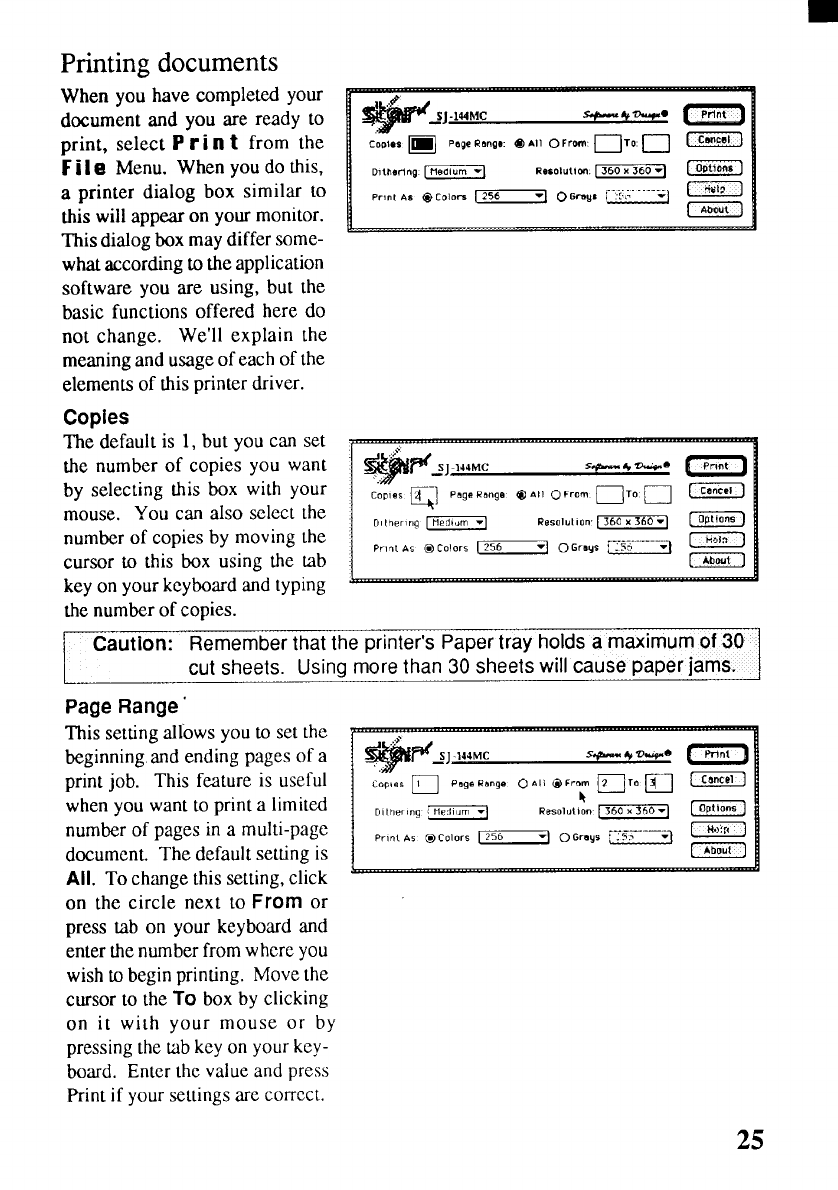
Printidocume
When
you
havmmpleteyou
documentanyoarreadt
print,
select
Prinfroth
File
Menu.
Wheyod this
a printerdialobosimilt
thiswillappeao youmonito
Thisdialogbomadiffesome
whataccordingt thapplicati
softwareyoarusingbuth
basicfunctionsoffereherd
notchange.We’lexplaith
meaninganusago eaco th
elementso thiprintedrive
Copies
Thedefaulti 1 buyocase
thenumbero copieyowan
byselectingthibowityou
mouse,
YOcaalsselecth
numbero copieb movinth
cursor
to
thibousinthta
keyonyoukeyboarantypi
thenumbero copies
*
_SJ-
-
- _
c“~
PagRang@ AlO FroOTD _
Dlthar!ng.I MeclumW
RO$OtUt[3636_
PrintAs@ colors
[ 25
------m
q Orwn: ‘c
m
Dllher)ngH,d,”m- Resolut~36x 36W
PrintAs@Colors
I 25
T 0 Grq[~-~i”-’-
Caution:RemembethathprintePaptrhoa mao 3
cusheets
Usinmor
th3 shewicapaj
Page
Range
Thissettingallowyot seth
beginninganendinpageo a
printjob.Thifeaturi usef
whenyouwant prina limit
numbero pagei a multi-pa
document.Thdefaulsettii
All.Tochangthisettinclic
onthecirclnext
Froo
press
tab
o youkeyboaran
enterthenumbefrowheryo
wishtobegiprintingMovth
cursor
to
thT bob clicki
onit
with
youmouso b
pressingthtakeo youkey
board.Entethvaluanpres
Print
if
yousettingarcorrec
2


















