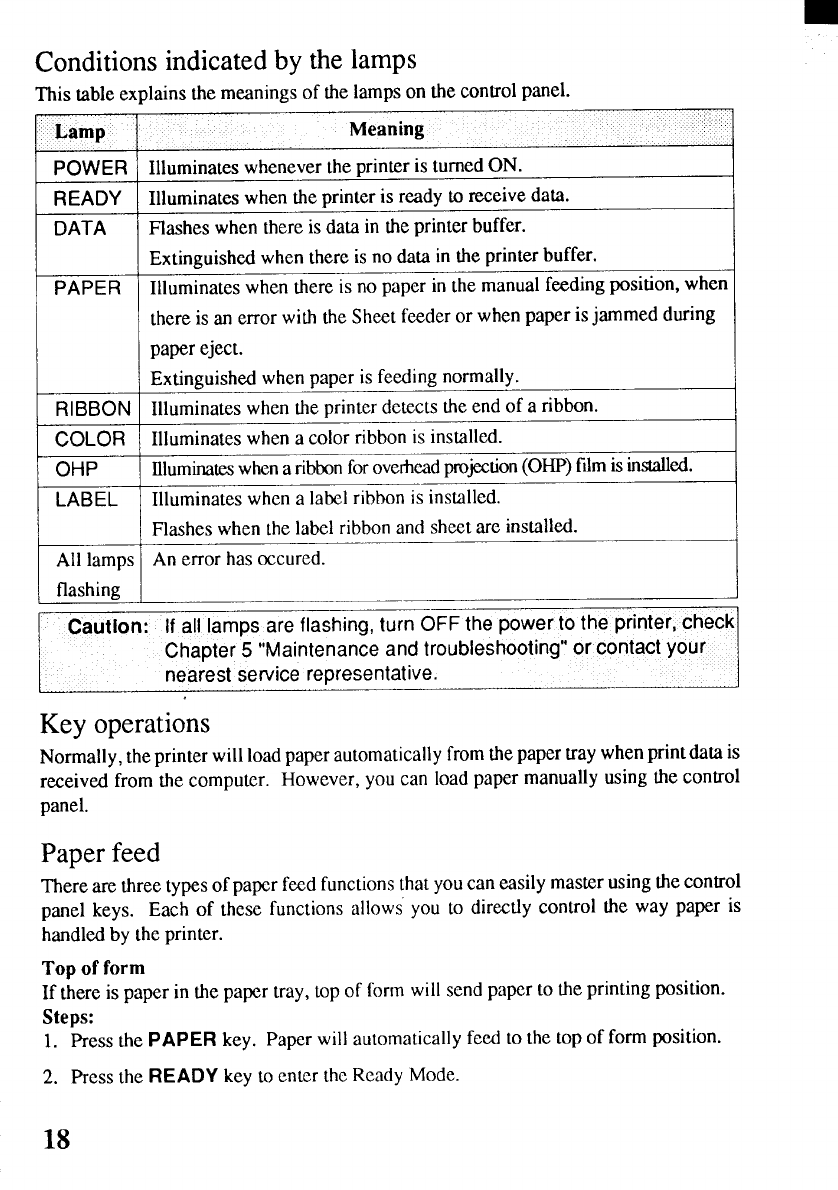
Conditioindicab th
lam
Thistable
explains
th
meaning
o thlamo thcontpan
POWER
Illuminatewhenev
th
print
i turO
READY
Illuminate
whethprinti reat receda
DATA
Flashe
whetheri dati thprin
buff
Extinguishewhethei n dai thpribuf
PAPER
Illuminate
whe
ther
i n papi thmanfeeposw
theri a errowitthShe
feed
o whpai jadu
papeeject
Extinguishewhepapi feednorma
RIBBON
Illuminate
whethprintdeteth
en
o a rib
COLOR
Illuminatewhea colribbi instal
OHP
Illuminate
wheariblfooverhproje(Ofii ins
LABEL
Illuminatewhea labribbi instal
Flashewheth
labe
ribbanshe
ar
insta
Alllamps
A errohaoccure
flashing
Caution:I allampar
flashin
tuOFthpot t pric
k
Chapte5 “Maintenaantroublesho
con
y
neares
servic
representat
Keoperati
Normally,thprintewilloapapeautomaticfrt patrw prd i
received
from
thcomputerHoweveyocalo
papmanu
ust co
panel.
Papefee
Thereare
three
typeo papefeefunctithyocaeasmaust co
panelkeys.Eaco thesfunctioalloyot direcont w p i
handledbythprinter
Topofform
Ifthereispapei thpapetraytoo fowisepat t pripo
Steps:
1.Press
the
PAPEkeyPapewil
automatic
fet t t o f
pos
2.press
the
READket entethReaMod
1


















