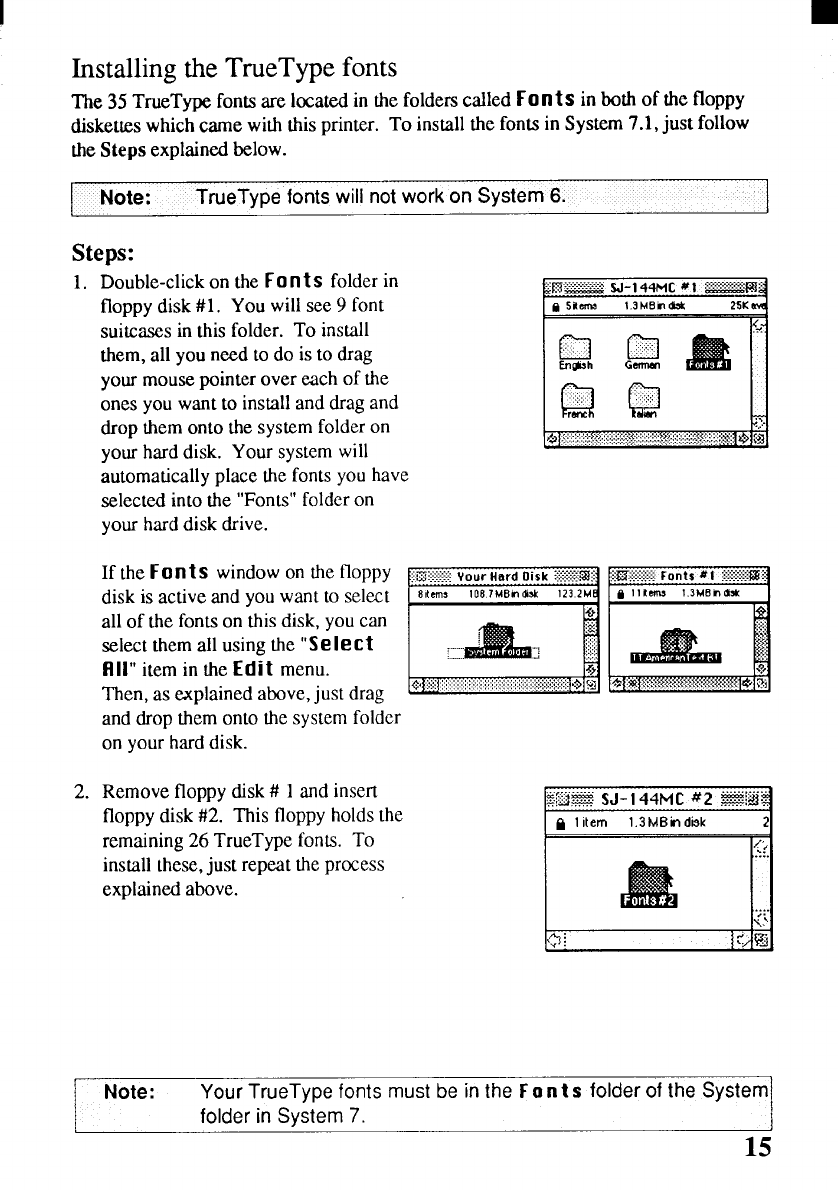
InstallithTrueT
fon
The35TrueTypfontarlocati thfoldcalFoi b o t
fl
disketteswhiccamwitthi
printe
T instthfoi Sy7 j
fo
theStepsexplainebelow
Note:TrueTypfontwilnowoo Sys6
Steps:
1.Double-clicko thFontfoldi
floppydis#1Yowilse9
fon
suiteasesi thi
folder
T insta
them,alyoneet d i t dra
yourmouspointeoveeaco th
onesyowant instaandraan
droptheontthsystefoldo
yourhardiskYousystwil
automaticallyplacth
font
yoha
selectedintth
“Fonts
foldo
yourhardisdrive
‘:R3J-1# %
@ Sil
1.MBW
2
If
the
Fontwindoo tiflop~~;::YO“a~i::::::m
rO
U ::
diski activanyowant sele
allo thfonto thidiskyoca
selectthealusinth
“Sele
Ffll”
itei thEdimenu
m
+,;,‘ :
Then,a explaine
above
jusdra`"`''''''''''''''':''"':"'"'"'"'"':'‘ *‘*
, .................................., .
anddrotheontthsystfold
onyouhardisk
2.Removefloppdis# 1aninse
floppydis#2Thiflopholth
remaining2 TrueTypfontT
installthesejusrepeathproce
explainedabove
Note:YouTrueTyfonmub i t Font foo t S
foldei Syst7
1


















