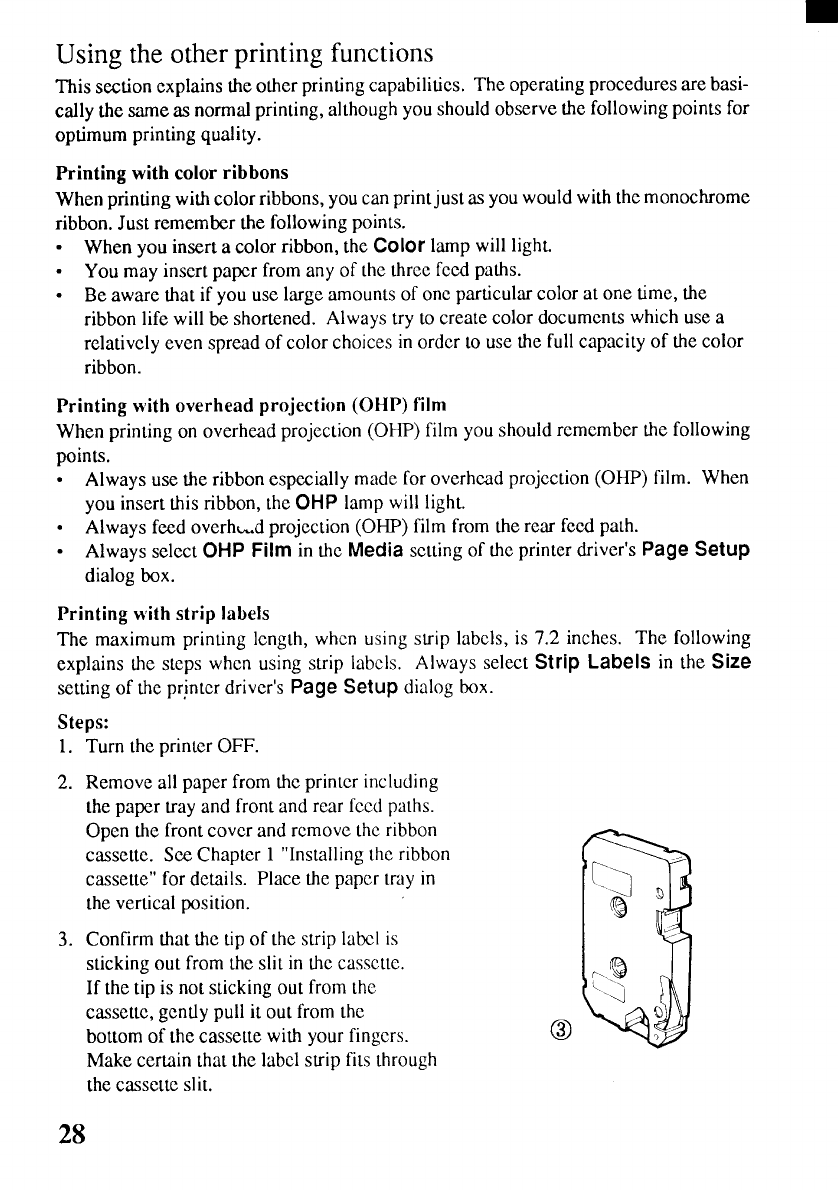
Usinthothprintfunct
Thissectionexplainthotheprinticapabili
Th
operproca b
callythesama normaprintin
althou
yoshoobst folpof
optimumprintinquatity
Printingwitcoloribbon
Whenprintingwitcoloribbonyocaprijua y wowit mon
ribbon.
Just
remembethfollowi
point
● Whenyoinsera coloribbothCOIOlawilig
● Youmainserpapefroano ththrfepat
● Beawarethai youslargamouno onparticoa o tit
ribbonlifwilb shorteneAlwatrt crecodocuwhu a
relativelyevespreao colochoici ordt u t fucapo t c
ribbon.
Printingwitoverheaprojecti(OHfi
Whenprintingo overhea
projecti
(OHfiyoshoremt fo
points.
● Alwaysusthribboespecial
mad
fo
overh
proje(OfiW
youinserthiribbonth
OHlamwilig
● Alwaysfeeoverh~projecti(OHfifrt refepa
● AlwaysselecOHFili thMedsetto t pridriP S
dialogbox
Printingwitstrilabel
Themaximumprinlinlengtwheusistrlabei 7 incT fo
explainsthstepwheusinstrlabelAlwsel
StLai t S
setting
of
thprjntcdriverPagSetdialbo
Steps:
1.TurnthprinteOFF
2.Removealpapefrothprinlinclud
the
paper
traanfronanreafccpalh
Openthfroncoveanrcmothribb
cassette.SeChapte1“Installthribb
cassette”fodetailsPlacthpaptri
the
vertical
position
3.Confirmthathtio th
stri
labi
stickingoufrothslii thcasset
Ifthetii nostickinoufroth
cassette,gentlpuli oufroth
bottomo thcassettwityoufinge
Makecertaithathlabestrfitthro
the
cassette
slit
@
2


















