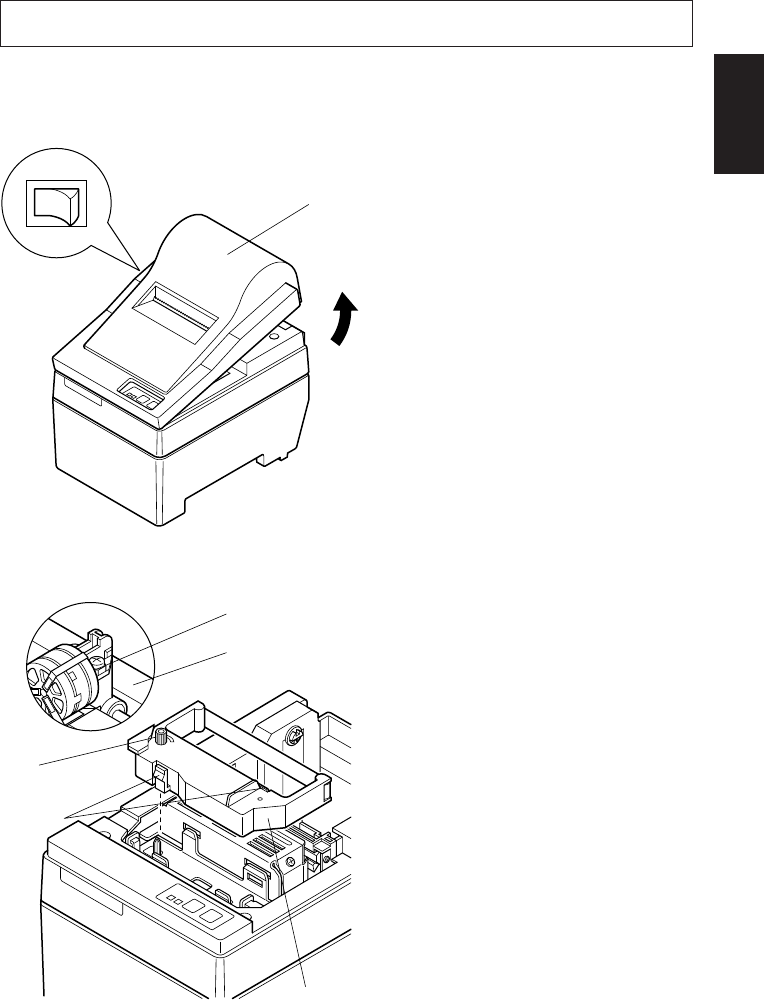
– 6 –
ENGLISH
4. Loading the Ribbon Cartridge and Paper
4-1. SP210 type
4-1-1.Loading the Ribbon Cartridge
1 Turn off power to the printer.
2 Lift the cover up approx. 3 cm.
Hold the cover tilted at this an-
gle, then pull it toward you to
remove it.
3 Place the ribbon cartridge in the
direction shown in Fig. 4-2 and
press it down to load it. If loading
of the ribbon cartridge is not sat-
isfactory, press down the car-
tridge while rotating the ribbon
feed knob in the direction of the
arrow.
4 Turn the ribbon feed knob of the
ribbon cartridge in the direction
of the arrow to remove slack in
the ribbon.
5 Mount the cover by reversing the
procedure outlined in step 2
above.
Fig. 4-1 Removing the cover
Cover
Power off
Print head
Ink ribbon
Ribbon cartridge
Ribbon feed
knob
Notched
part
Fig. 4-2 Loading the ribbon cartridge


















