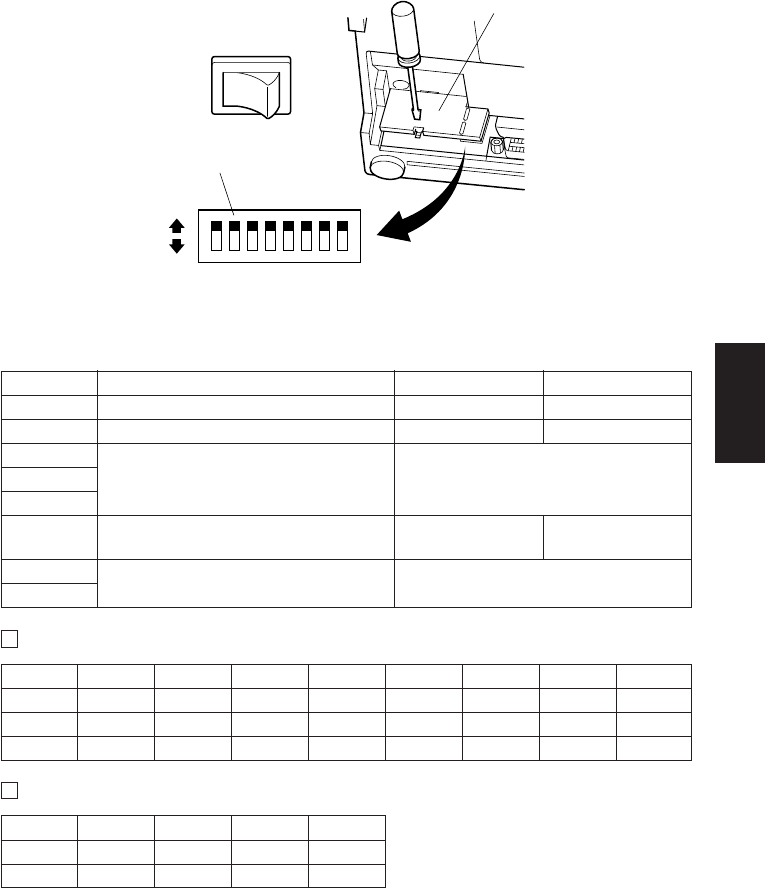
– 94 –
APPENDIX
B-4. Dip Switch Setting
Each of the switches in the DIP switch array is factory preset to ON. Be sure to
turn the power to both the printer and host computer off before changing the
setting of the DIP switches.
The dip switch array will appear when the ROM cover is removed.
The ROM cover should be returned to its original position after DIP switch
setting.
Fig. B-4 DIP switch array
■ DIP-SW Factory presetting: all on
SW Function ON OFF
1 Paper out detection Valid Invalid
2 Control code CR Invalid Valid
3
4 International character set See below
5
6
Data buffer
Available Unavailable
(approx. 1k byte) (1 line)
7
Character generation setting See below
8
International character set
Switch U.S.A. France Germany England Denmark Sweden Italy Spain
3 ON OFF ON OFF ON OFF ON OFF
4 ON ON OFF OFF ON ON OFF OFF
5 ON ON ON ON OFF OFF OFF OFF
Character generation
SW US EC JP JP
7 ON ON OFF OFF
8 ON OFF ON OFF
81
ON
OFF
DIP switch
Power off
ROM cover


















