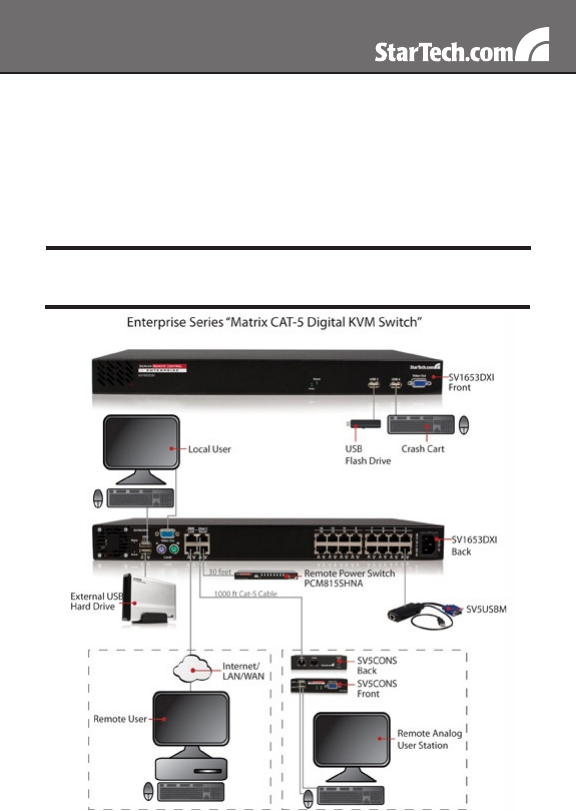
2
the rear panel of the SVxx54DX4I.
Connect an XGA-compliant (or higher) monitor to the Video Out port 4.
on the front panel of SVxx54DX4I.
Connect the power cord (provided) to an available electrical outlet. Plug 5.
the opposite end of the power cord into the AC power connector on the
rear of the unit.
Power up the KVM. 6.
IMPORTANT: SVxx54DX4I is cooled by fans and convection. As such,
please ensure the vents on both sides as well as the rear panel are
unobstructed.


















