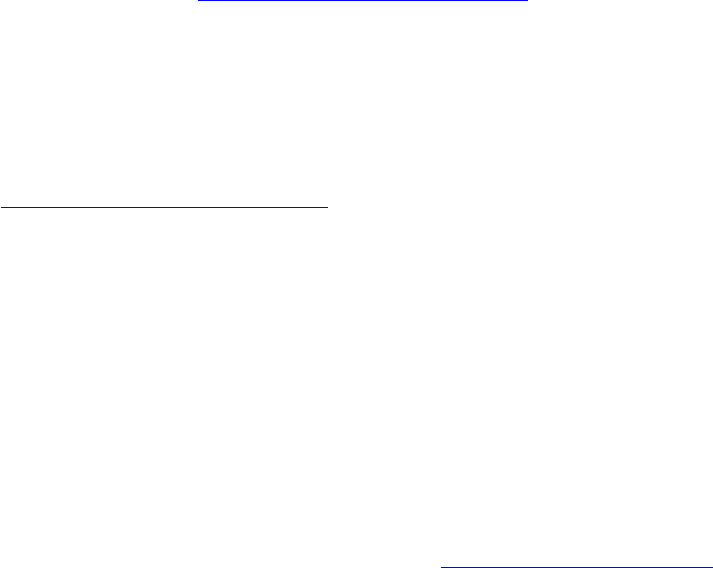
Version 3.1-en Solaris 10 Container Guide - 3.1 4. Best Practices Effective: 30/11/2009
4.4.8. Backup of zones with ZFS
[ug] Starting with Solaris 10 10/08, zones on ZFS are officially supported. This considerably simplifies
the backup of zones. Zones are installed on ZFS and a zone backup can be implemented via a ZFS
file system snapshot.
To do so, the zone to be backed up is shut down, a snapshot of the file system where the zone is
located is made (with zfs snapshot <zfs-filesystem@snapshot>) and the zone is
restarted. The snapshot can then be backed up in parallel with zone operation.
The snapshot can also be used for upgrade purposes on another system by means of zoneadm
attach, by transporting the contents there using zfs send and zfs receive.
4.4.9. Migration of a zone to another system
[dd] Since Solaris 10 11/06, the functionality of migration of installed local zones from one system to
another is possible. This migration is done using stopped zones.
To migrate a zone, the zone is stopped and the entire zone configuration and the list of installed
patches and packages is filed in an xml file in the zone root directory of the zone using zoneadm
detach. The directory can be moved to a new system, and the zone is brought to executable
status again through zoneadm attach. The installed packages and patches as well as the
architecture (e.g. sun4u or sun4v or i386) must be identical on both systems. Alternatively, a
running zone can be copied (zoneadm clone) and the clone migrated to another system via
detach / attach. (5.3.5 Zone migration among systems )
4.4.10. Moving a zone within a system
[ug] In order to move a zone within a system to another file system, the command zoneadm move
can be used. To do so, the zone must first be shutdown so the zone path can be moved to another
position in the file system. The files are moved or, in the event of file system change, copied, and the
zone configuration is adjusted.
Zones can be migrated in particular from UFS to ZFS (and the other way round).
(5.3.6 Zone migration within a system )
4.5. Management and monitoring
4.5.1. Using boot arguments in zones
[dd] When booted, zones write to their own console and normally start up directly into multi-user
mode.
To test the start-up of SMF services in zones, however, it can also be necessary to get more
extensive starting protocols. For this case, zones can be started with boot arguments (e.g. -m
verbose), thus providing more detailed information on the booting process.
To perform software installations or to perform patching in zones, it is often useful to boot the zone
into single-user mode. This can also be implemented by means of boot arguments.
These boot arguments are specified during zones configuration with zonecfg or during zones boot
with zoneadm. One example of this is shown in (5.3.2 Boot arguments in zones ).
55


















