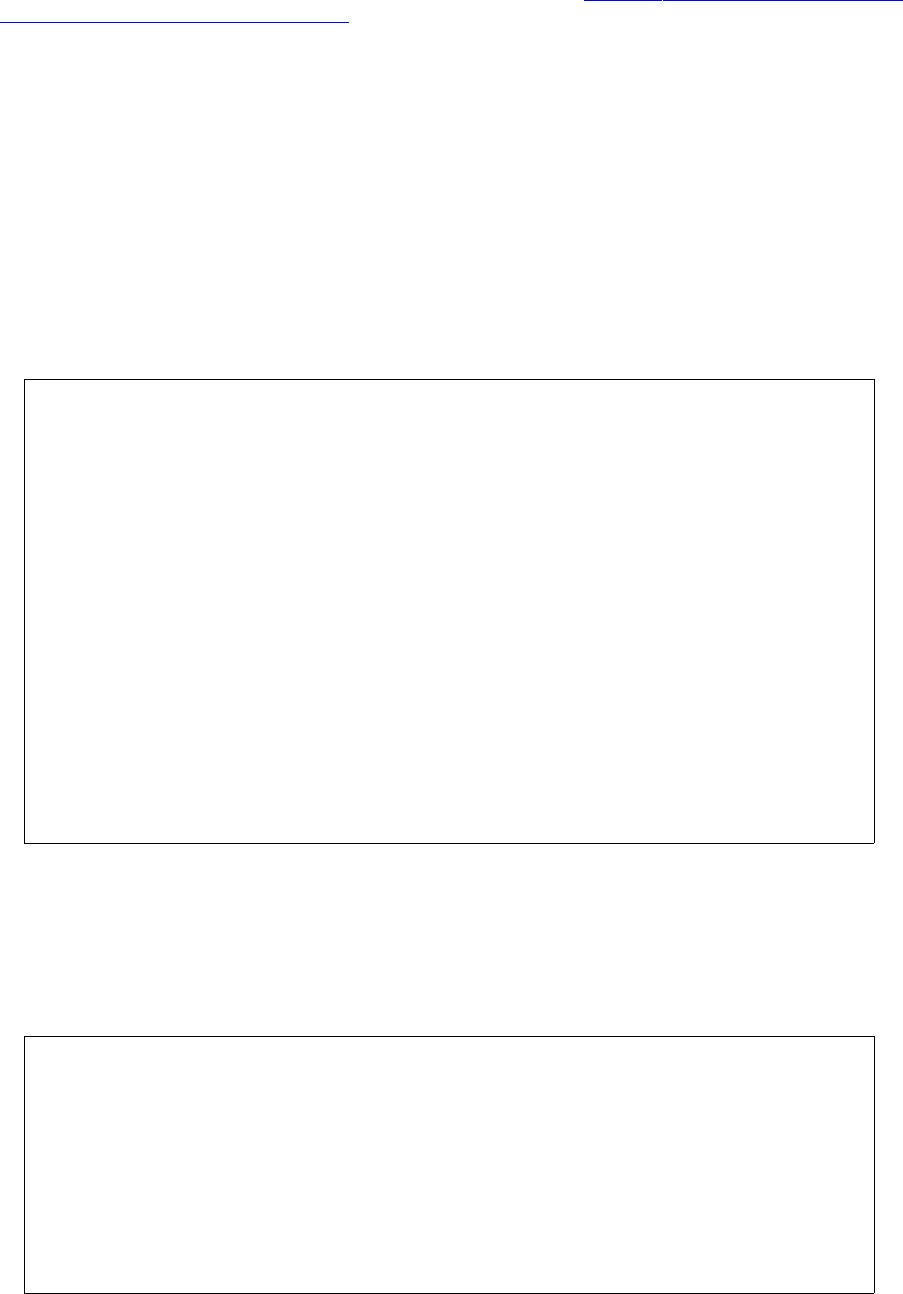
Version 3.1-en Solaris 10 Container Guide - 3.1 5. Cookbooks Effective: 30/11/2009
5.1.12.8. Several zones share a file system
[dd] The zone model makes it very easy for several zones to share a writable file system. This
becomes possible if the global zone mounts a file system and makes this same file system available
to several zones as a read/write loopback file system (Cookbook 5.1.12.2 The global zone supplies a
file system per lofs to the local zone). From the point of view of Solaris, the operations on the
filesystem are like are equal writing operations in a local file system. The applications must implement
file-locking as usual, it works like with a shared filesystem.
This corresponds to an NFS file system being accessed by several clients. The global zone
corresponds to the NFS server and the local zones correspond to the NFS clients.
5.1.12.9. ZFS in a zone
[ug] A ZFS file system can be assigned to a zone such that the zone administrator can use it as the
base for further configuration and administration.
• The ZFS can be assigned to the zone through add dataset of the zonecfg command.
• Within the zone, the administrator can derive additional ZFS file systems from the file system by
zfs create.
• The attribute quota specified in the global zone cannot be changed or exceeded in the zone.
• However, the zone administrator can specify the mount point within the zone.
# zpool create -m none tank
# zfs create tank/zone1
# zfs set quota=1g tank/zone1
# zfs set mountpoint=/mnt tank/zone1
#
# zonecfg -z zone1
zonecfg:zone1> add dataset
zonecfg:zone1:device> set name=tank/zone1
zonecfg:zone1:device> end
zonecfg:zone1> commit
zonecfg:zone1> exit
. . . reboot der Zone zone1 . . .
. . . login in die Zone zone1 . . .
zone1# zfs list
NAME USED AVAIL REFER MOUNTPOINT
tank 30.2M 10G 18K none
tank/zone1 16.3M 983M 16.3M /mnt
5.1.12.10. User attributes for ZFS within a zone
[ug] ZFS allows additional attributes to be managed for each file system that are stored together with
the file system (since Solaris 10 5/08). It is necessary, that the name of these additional attributes
contains a ":". These so-called user attributes can both be viewed manually as well as be used in
scripts. The advantage is that they can be stored within the file system, allowing the documentation to
remain with the file system even when used by another computer.
# zfs set admin:application="DB Webportal" tank/db234_01
# zfs set admin:importance="critical" tank/db234_01
# zfs set admin:costcenter="47110815" tank/db234_01
# zfs set admin:application="App-Server Webportal" tank/web234_01
# zfs set admin:costcenter="47110815" tank/web234_01
# zfs get all tank/web234_01 | fgrep admin:
tank/web234_01 admin:application App-Server Webportal local
tank/web234_01 admin:costcenter 47110815 local
#
# zfs get -H -o value admin:costcenter tank/db234_01
47110815
78


















