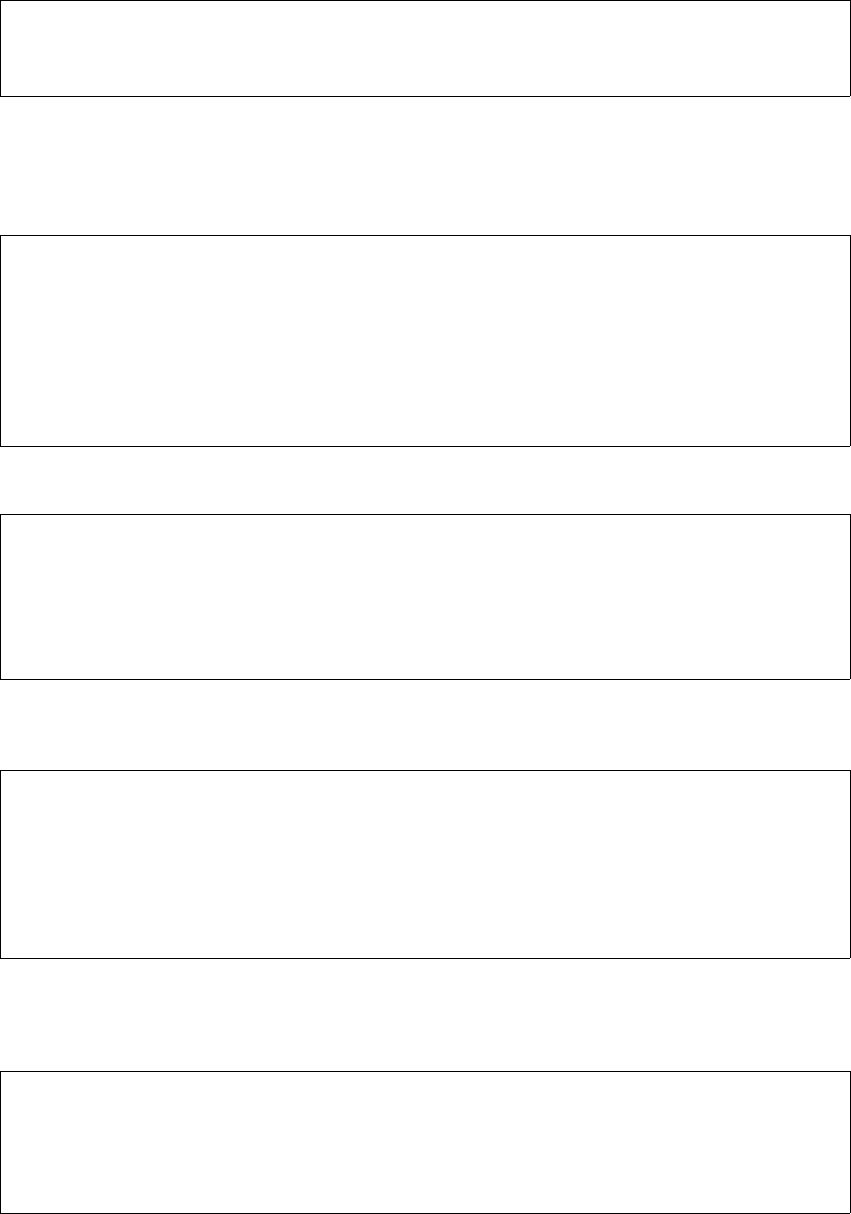
Version 3.1-en Solaris 10 Container Guide - 3.1 5. Cookbooks Effective: 30/11/2009
For dynamic configuration, the device's major and minor number must be determined. This
information can be obtained with the ls command in the global zone. The option -L is important here
because it tracks symbolic links up until the actual entry in /devices:
global# cd /dev
global# ls -lL /dev/rdsk/c1t1d0s1
crw-r----- 1 root sys 118, 1 Dec 5 19:33 rdsk/c1t1d0s1
global#
With this information, a corresponding entry can then be made in the /dev directory of the local zone
using the command mknod. The device type (here: c = character device) and the major and the
minor device number must be specified (here: 118 and 1 from the ls -lL output). In a next step, the
appropriate access privileges should be set with chmod.
global# cd ...zonepath.../dev
global# mknod rdsk/c1t1d0s1 c 118 1
global# ls -lL rdsk/c1t1d0s1
crw-r--r-- 1 root root 118, 1 Jan 29 16:06
global# chmod o-r rdsk/c1t1d0s1
global# ls -lL rdsk/c1t1d0s1
crw-r----- 1 root root 118, 1 Jan 29 16:06 rdsk/c1t1d0s1
Now the device is immediately visible and usable within the zone.
test# ls -l /dev/rdsk/c*
crw-r--r-- 1 root root 118, 1 Jan 29 16:06/dev/rdsk/c1t1d0s1
bash-3.00 ls -l /dev/rdsk/c*
total 0
crw-r----- 1 root root 118, 1 Jan 29 16:06 c1t1d0s1
test# reboot
For permanent use and for the purpose of documentation, the device should also be entered in the
zone configuration.
global# zonecfg -z test
zonecfg:test> add device
zonecfg:test:device> set match=/dev/rdsk/c1t1d0s1
zonecfg:test:device> end
zonecfg:test> verify
zonecfg:test> commit
zonecfg:test> exit
global#
If the device is then deleted from the zone configuration, it will also be removed from the /dev
directory of the local zone after the next reboot. This procedure is preferable to manual removal from
the /dev directory.
global# zonecfg -z test
zonecfg:test> remove device match=/dev/rdsk/c1t1d0s1
zonecfg:test> verify
zonecfg:test> commit
zonecfg:test> exit
global#
77


















