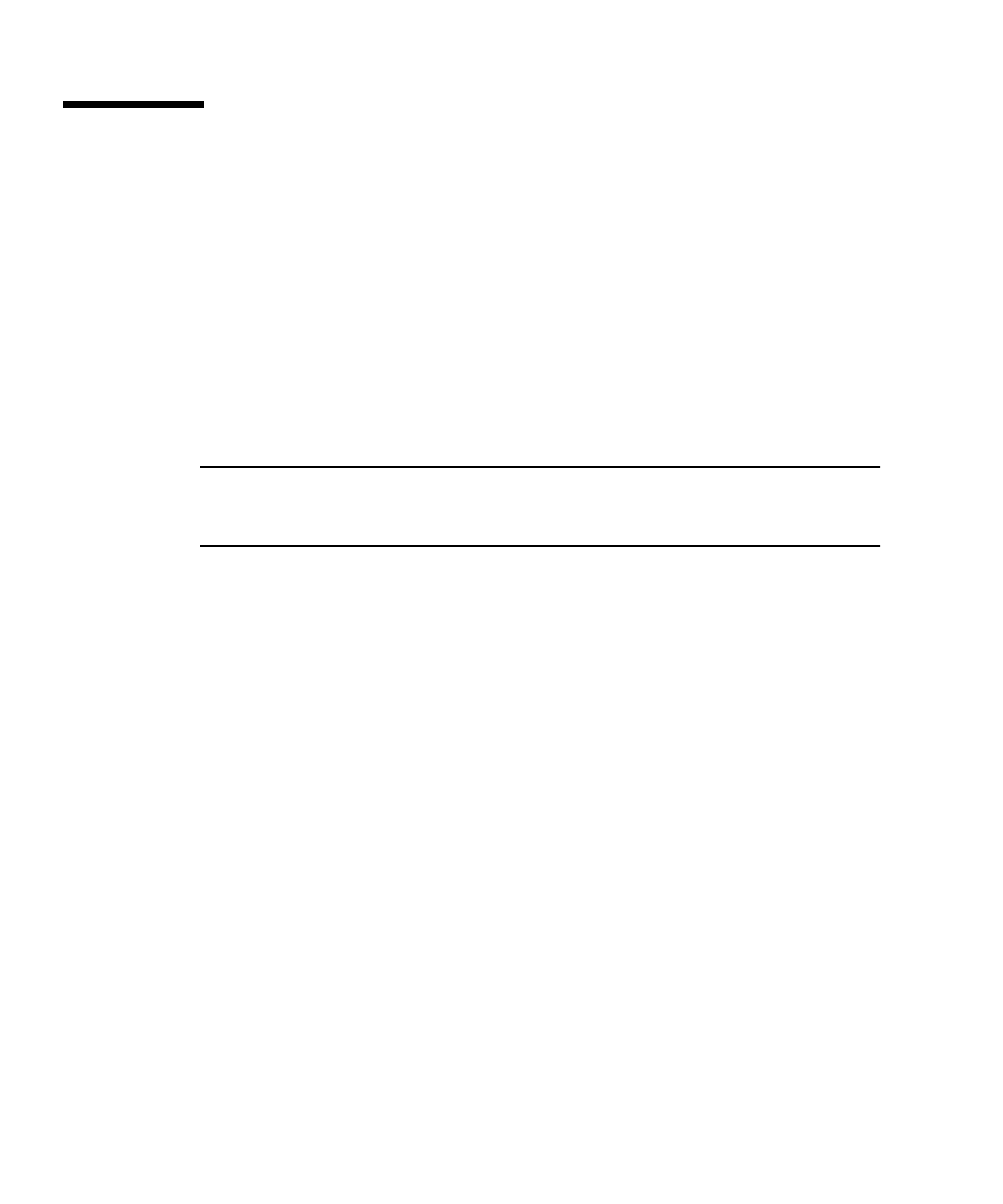
6 Cluster Platform 4500/3 User’s Guide • July 2001
Your Integrated System
Your system includes a two-node cluster with shared, mirrored storage, a terminal
concentrator, and a management server. The Sun StorEdge T3 arrays are connected
to two FC-AL hubs. An Ethernet hub provides connection to the management server
and Sun StorEdge T3 arrays. These components are cabled to provide redundant
cluster interconnect between nodes, and to provide access to shared storage and
production networks.
For more information on the T3 arrays, refer to “Related Documentation” on page ix.
The management server is the repository for software and patches that are loaded on
the system. The management server provides access to the cluster console, and it
functions as a JumpStart™ server (installation server) for the cluster nodes.
Note – The management server has sufficient CPU power and memory to
implement a Sun™ Management Center server to monitor the cluster nodes, if
advanced system monitoring is required.
Task Overview
To integrate your Cluster Platform 4500/3 into a production environment, you must:
1. Provide a name, IP address, and root password for the management server.
2. Provide a name and IP address for the terminal concentrator.
3. Provide a name for the cluster environment and a default router (gateway).
4. Provide names and IP addresses for individual cluster nodes.
5. Provide names and IP addresses for the Sun StorEdge T3 arrays.
6. Configure shared disk storage under Solstice DiskSuite or VERITAS volume
manager. Configuration includes the creation of disksets (or disk groups), disk
volumes, and file systems.
7. Select a quorum device from the shared disk storage.
8. Install and configure the required highly available applications.
9. Install and configure data services to support the highly available applications.
10. Configure network adapter failover (NAFO) for automatic failover.


















