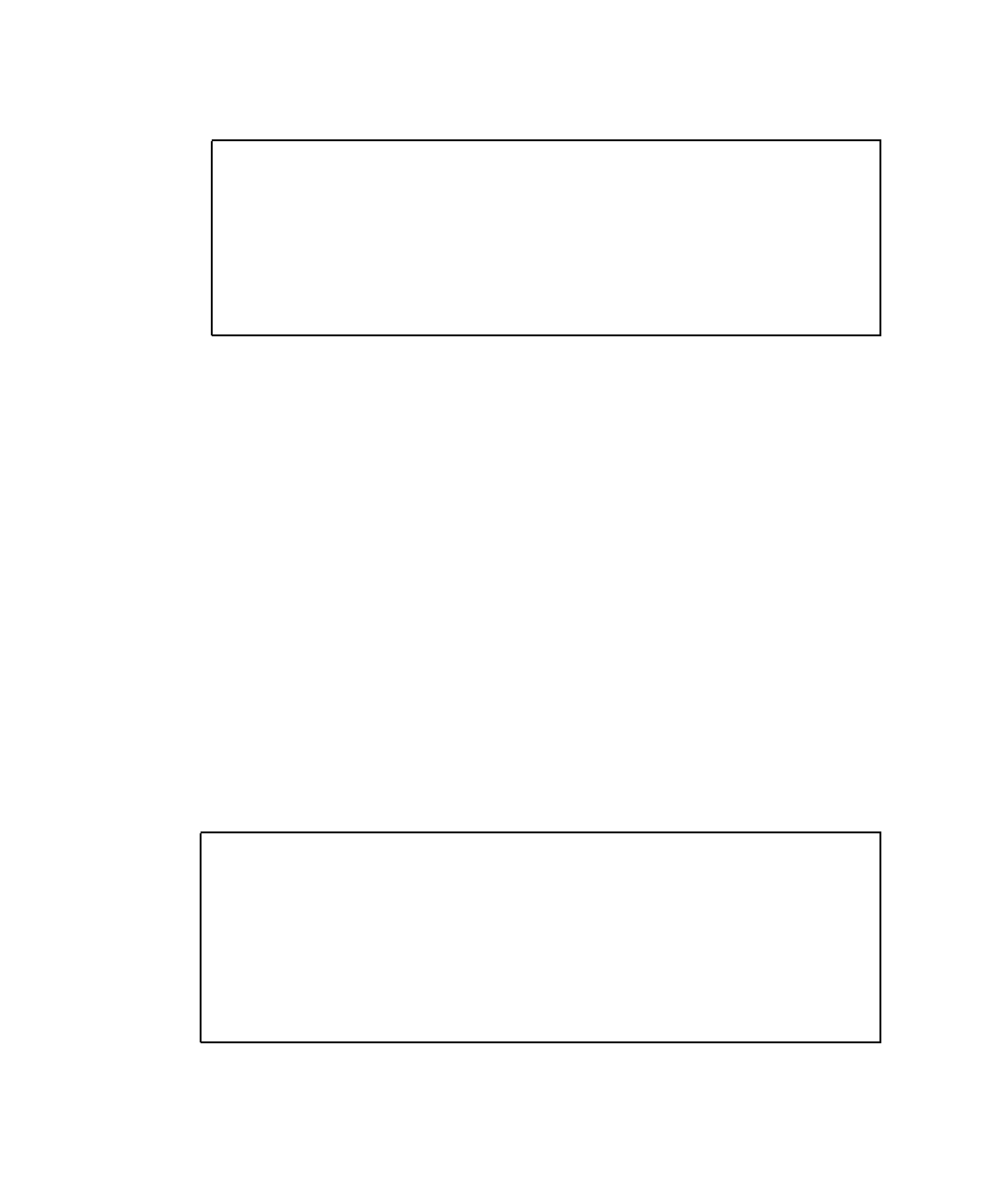
24 Cluster Platform 4500/3 User’s Guide • July 2001
12. From the Sun workstation, access the terminal concentrator:
Port designations follow:
■ Port 1 = management server
■ Port 2 = cluster node 1
■ Port 3 = cluster node 2
a. Enter the command /usr/openwin/bin/xhost 192.212.87.38 to allow
your windows manager to display screens from remote systems.
b. Telnet to the telnet concentrator and select Port 1. The following steps will
assist you in the configuration of the management server; at the conclusion of
the steps, the management server will reboot, and you will be asked a series of
questions to configure the cluster.
c. To terminate the telnet session, type
<ctrl]>.
13. Boot the management server from the OBP prompt to start the customization
process.
The management server boots into the Open Boot Prom (OBP) environment. The
following examples show the customization process. The sample parameters may
not fit your specific environment. Note the introduction on each code box, and select
the best choice for your environment.
# telnet 192.212.87.62
Trying 192.212.87.62...
Connected to 192.212.87.62.
Escape character is ’^]’ <CR>
Rotaries Defined:
cli
Enter Annex port name or number:
{0} ok setenv auto-boot? true
(0) ok boot disk0
Boot device: /pci@1f,0/pci@1/scsi@8/disk@0,0 File and args:
SunOS Release 5.8 Version Generic_108528-06 64-bit
Copyright 1983-2000 Sun Microsystems, Inc. All rights reserved.
Hostname: unknown
metainit: unknown: there are no existing databases
Configuring /dev and /devices


















