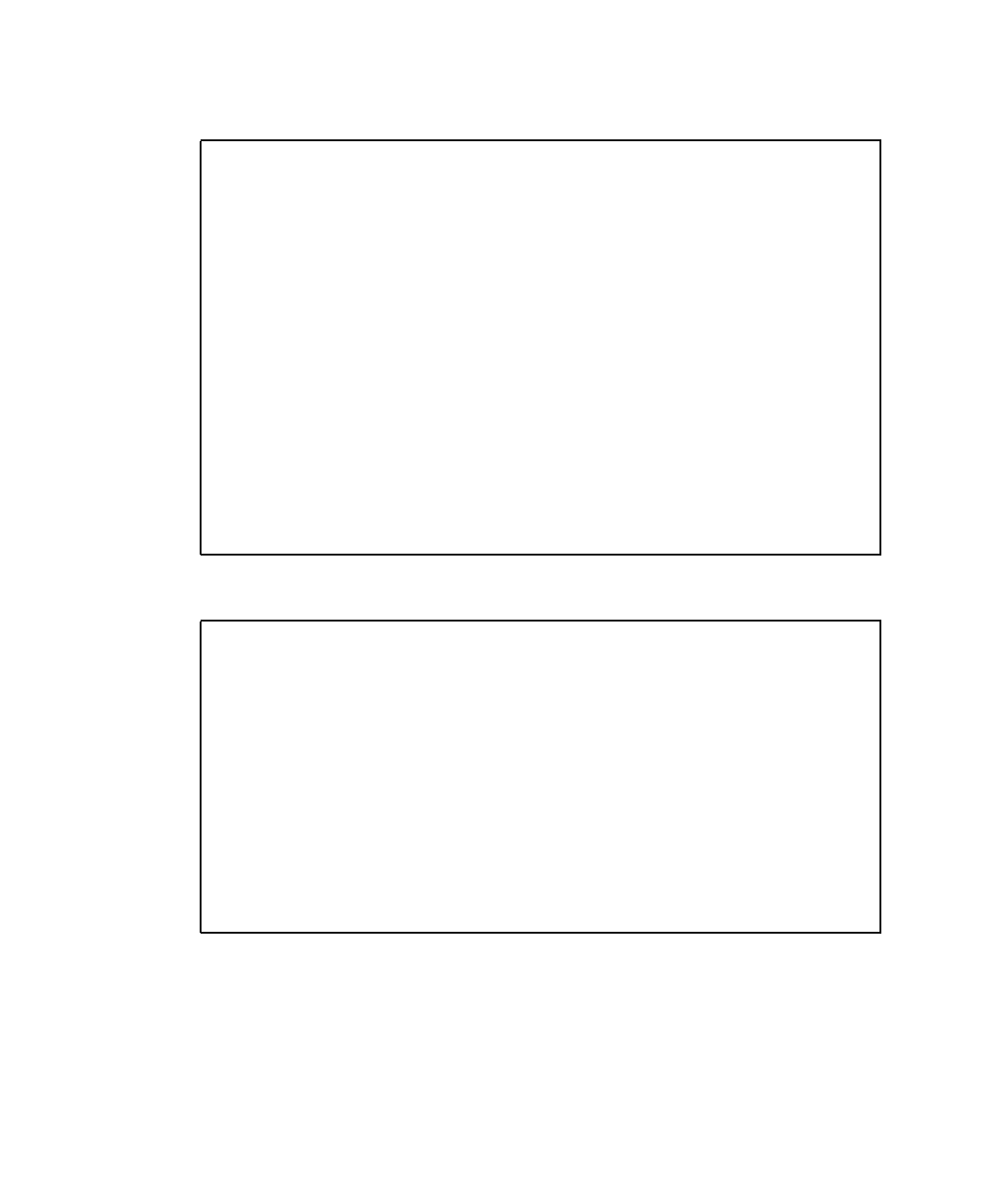
34 Cluster Platform 4500/3 User’s Guide • July 2001
27. Set the date and time, and confirm all information.
28. Select a secure root password.
After the system reboots, the cluster environment customization starts. After the
system customization is completed, the management server installs the Solstice
DiskSuite software and configures itself as an installation server for the cluster
nodes.
> Accept the default date and time or enter
new values.
Date and time: 2000-12-21 11:47
Year (4 digits) : 2000
Month (1-12) : 12
Day (1-31) : 21
Hour (0-23) : 11
Minute (0-59) : 47
<esc>2
> Confirm the following information. If it is correct, press F2;
to change any information, press F4.
System part of a subnet: Yes
Netmask: 255.255.255.0
Time zone: US/Pacific
Date and time: 2000-12-21 11:47:00
<esc>2
On this screen you can create a root password. A root password can
contain any number of characters, but only the first eight
characters in the password are significant. (For example, if you
create ‘a1b2c3d4e5f6’ as your root password, you can use ‘a1b2c3d4’
to gain root access.)
You will be prompted to type the root password twice; for security,
the password will not be displayed on the screen as you type it.
> If you do not want a root password, press RETURN twice.
Root password: abc
Re-enter your root password: abc


















