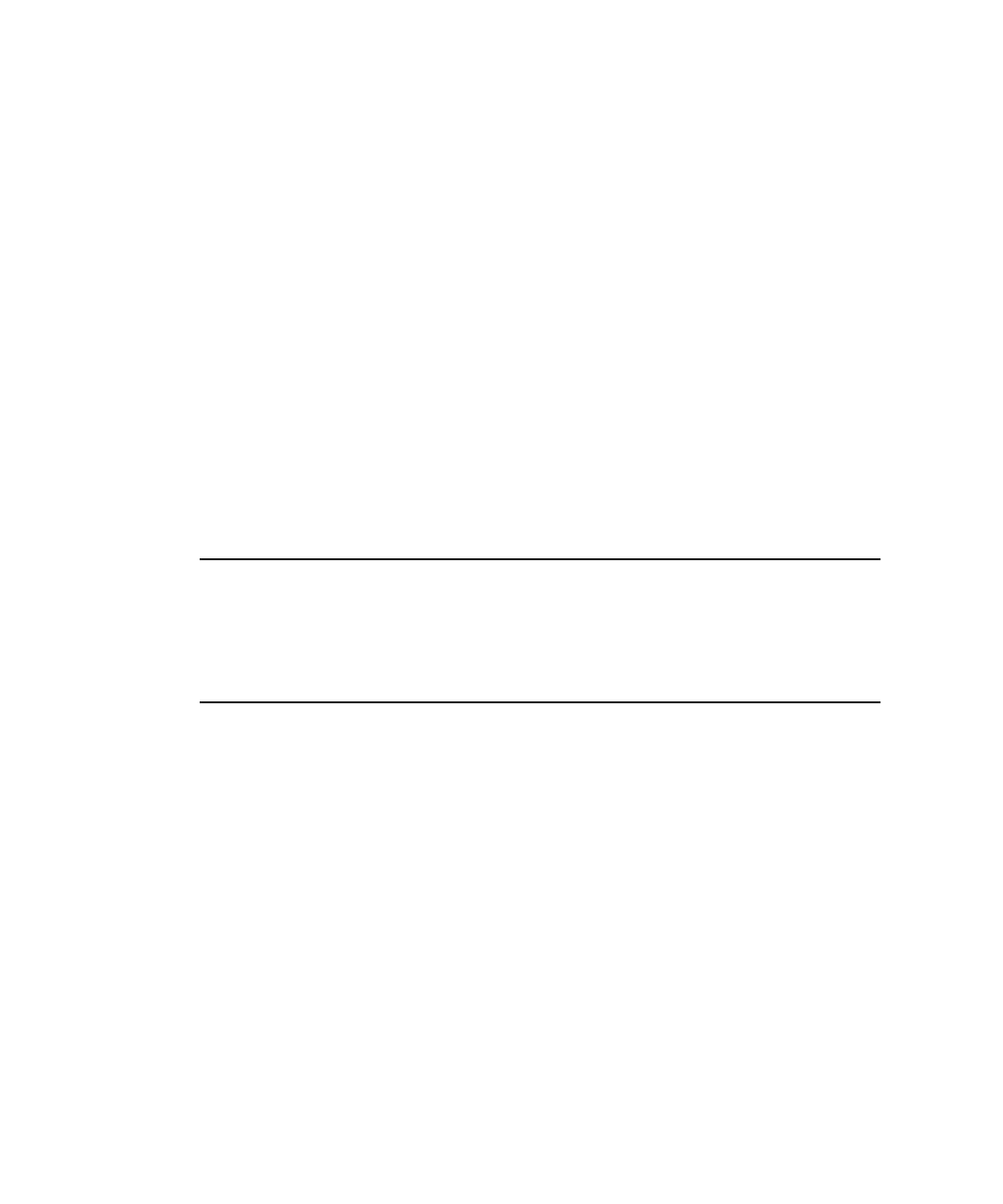
2-8 Netra CP32x0 SAS Storage Advanced Rear Transition Module HD User’s Guide • January 2009
9. Tighten the module retention screws to ensure that the module is secured into
the shelf.
If the module is inserted properly, the hotswap switch is activated. The blue
Hot-swap LED will blink, then the green OK LED lights.
10. Install the blade server into the front of the shelf (
FIGURE 2-1) and push the
board toward the midplane. Ensure that it is seated properly and that the
connectors make good contact with the ARTM-HD.
For further details on installation of the board, refer to the appropriate user
documentation for the board.
11. Install the supported peripheral devices at the ARTM-HD connector ports, as
required.
Use shielded cables for the ports on the ARTM-HD; the shield should be
grounded at both ends. For further details on installation of the board, refer to the
appropriate user documentation for the board.
12. Power on the system, if necessary.
Refer to your system manual for instructions on correctly powering on the
system.
Note – If you are installing a ARTM-HD, paired with a Netra CP3220 board or
Netra CP3260 board, into a system with a 10 GbE switch, you must perform a
one-time configuration on the Netra CP3220 board or Netra CP3260 board to assure
the board and ARTM-HD operate at the correct speed for your switch. For
information on configuring your board, see the Netra CP3220 Board User’s Guide
(820-1982) or the Netra CP3260 Board User’s Guide (820-0457).


















