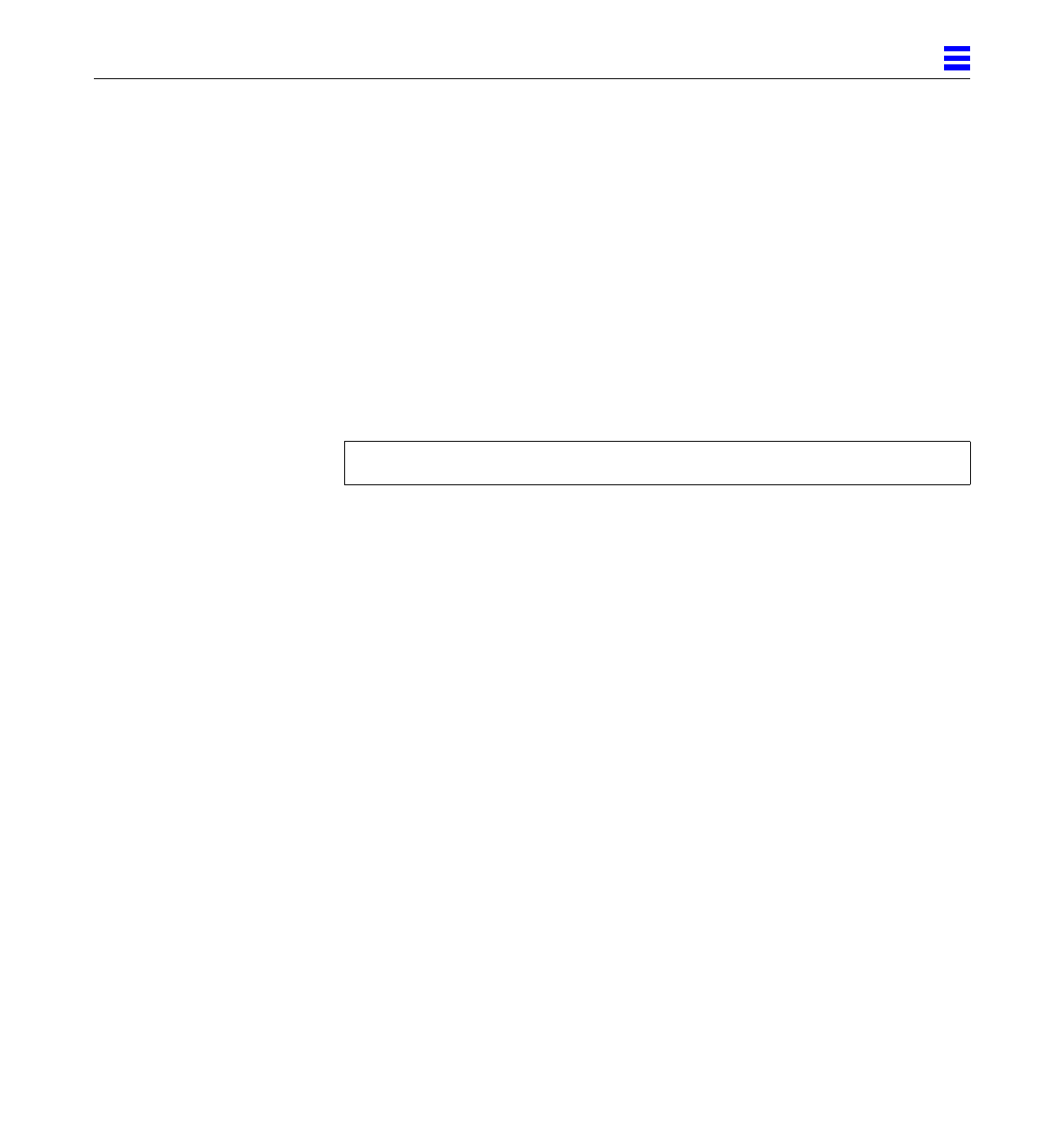
Setting Up Servers and Diskless Clients 133
11
Installing the SunFDDI/P Driver for a Diskless Client
After you have created the export file systems under /export/root/<client>
and /export/swap/<client> on the server, you must install the SunFDDI/P
device driver for the diskless client.
▼ To Install on a Client
1. Use pkgadd to install the Solaris 2.5.1 version of SunFDDI/P so that it is
exported to the diskless client.
By default, the SunFDDI/P software is installed under /opt.
2. To redirect the installation so that the package is installed in the root
partition for the diskless client, type:
Follow the installation instructions contained in the section “Installing and
Configuring SunFDDI/P” on page 13.
Booting a Diskless Client Over SunFDDI/P
You need to specify the SunFDDI/P interface when you boot your diskless
client over the FDDI network.
▼ To Boot a Diskless Client
1. Check that the server is running and that its FDDI interface is up.
2. Switch on the diskless client and press L1(Stop)-a to halt the boot
procedure.
# pkgadd -R /export/root/<client> —d /cdrom/sun_fddip_1_0


















