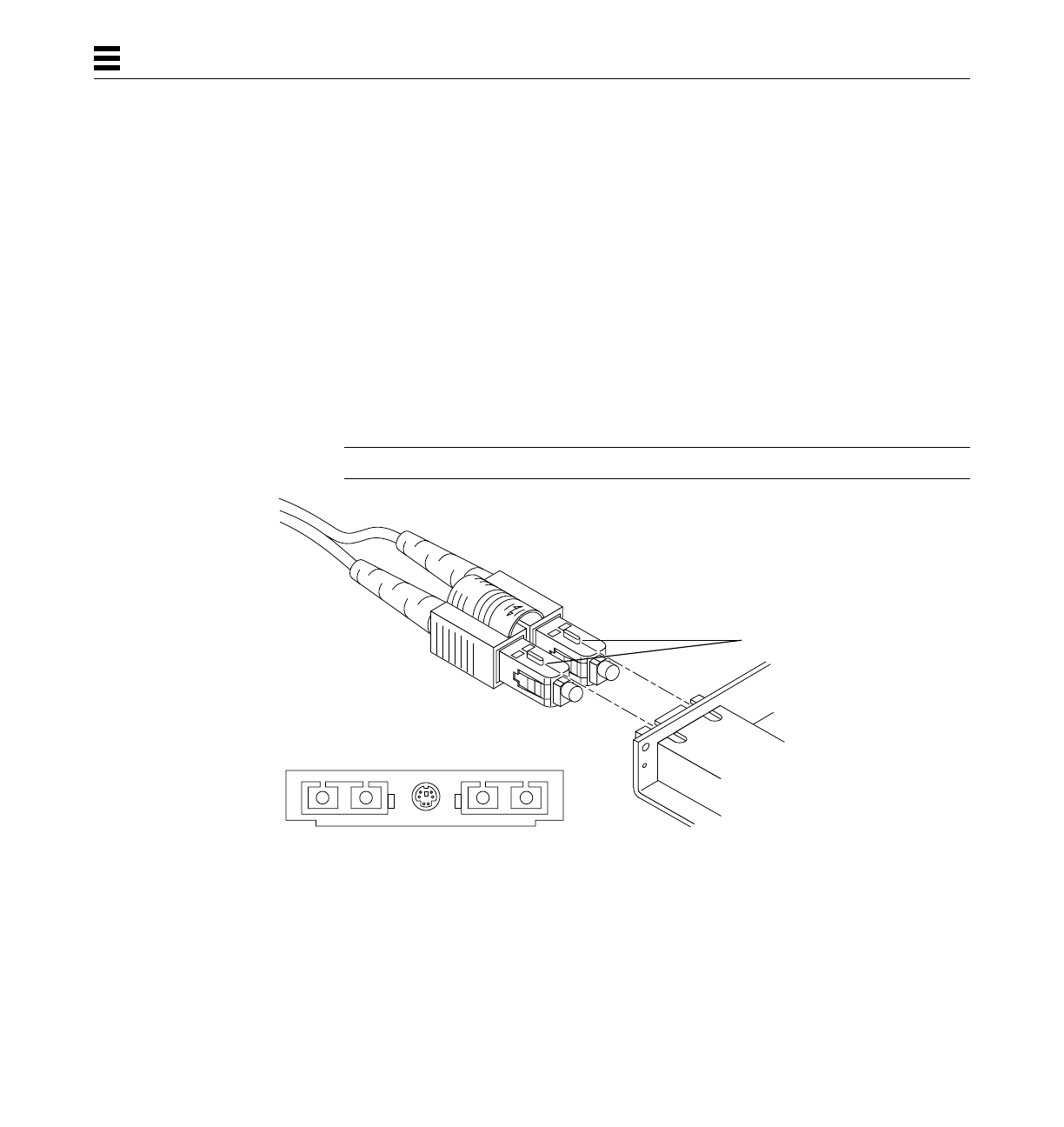
6 SunFDDI/P 1.0 Adapter User’s Guide—May 1997
2
• Fiber optic cable has a limited turn radius. Do not bend it in a way that
could damage the fiber or cause signal loss.
▼ To Connect the Fiber Optic Cable
1. Unpack the cable, remove the plastic protective caps or plugs from each
end, and remove the plug from the transceiver unit on the card.
2. Orient the fiber optic cable to the connector on the SunFDDI/P card.
Most fiber optic cables have raised keys on one side of the connectors (see
Figure 2-2). There are also keyway notches on the inside of the connector on
the card; orient the fiber optic cable so that the keys on the cable connectors
line up with the keyway notches on the card. Also make sure to connect the
cable to the proper port, either Port A or Port B (see Figure 2.2).
Warning – Not all cables have raised keys to help you orient the connection.
Figure 2-1 Aligning SC-Type Fiber Optic Cable Connectors
3. Plug the cable into the card connector.
A “click,” tells you that the cable is properly mated with the card connector.
A B
Keys
Port A
Port B


















