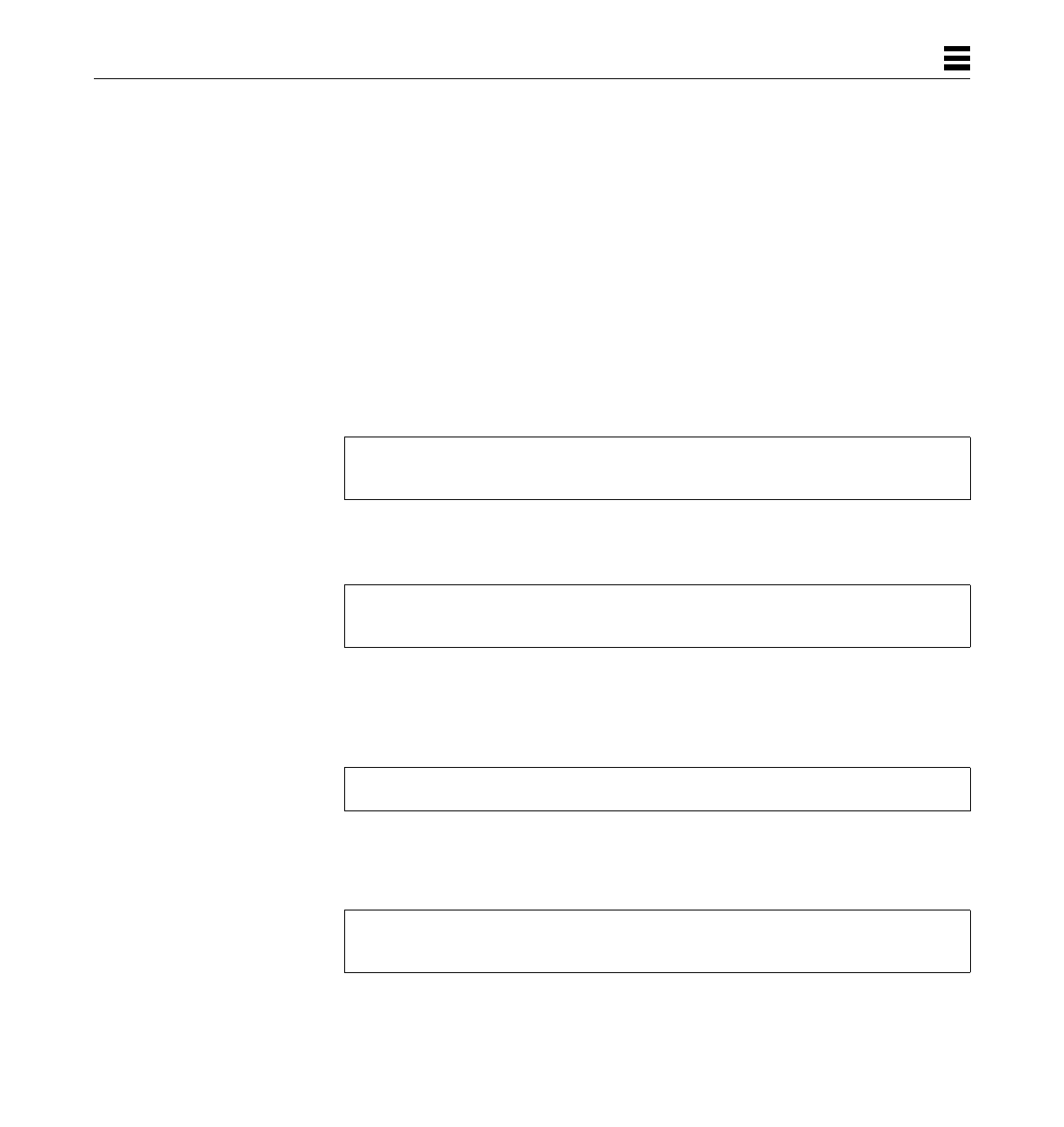
Troubleshooting and Diagnostics 45
5
Loading the Device Driver Manually
Normally, the SunFDDI/P device driver is loaded and configured by the
post-installation script, which is launched automatically when the software is
installed. If you encounter problems when running this script, or if you want
to customize the installation, you may need to load the device driver manually.
▼ To Configure and Load the Device Driver
1. Log in as root or become superuser.
2. Check that there are no partially installed drivers for SunFDDI/P.
a. Check for existing SunFDDI/P devices in the /dev directory.
b. Use rem_drv(1M) to remove any installed SunFDDI/P devices and
remove the device directories.
c. Check the /etc/name_to_major file for entries of the form pf<num>
and smt<num> and remove these if they exist.
3. Use add_drv(1M) to inform the system about the new drivers.
4. Check that the device drivers have been added to the system correctly.
a. Look in the /devices/pseudo directory for entries of the form:
# ls /dev | grep pf
pf
# /usr/sbin/rem_drv pf
# /bin/rm —f /dev/pf
# /usr/sbin/add_drv pf
ls -l /devices/pseudo | grep pf
crw------- 1 root sys 11,119 <date> clone@0:pf


















