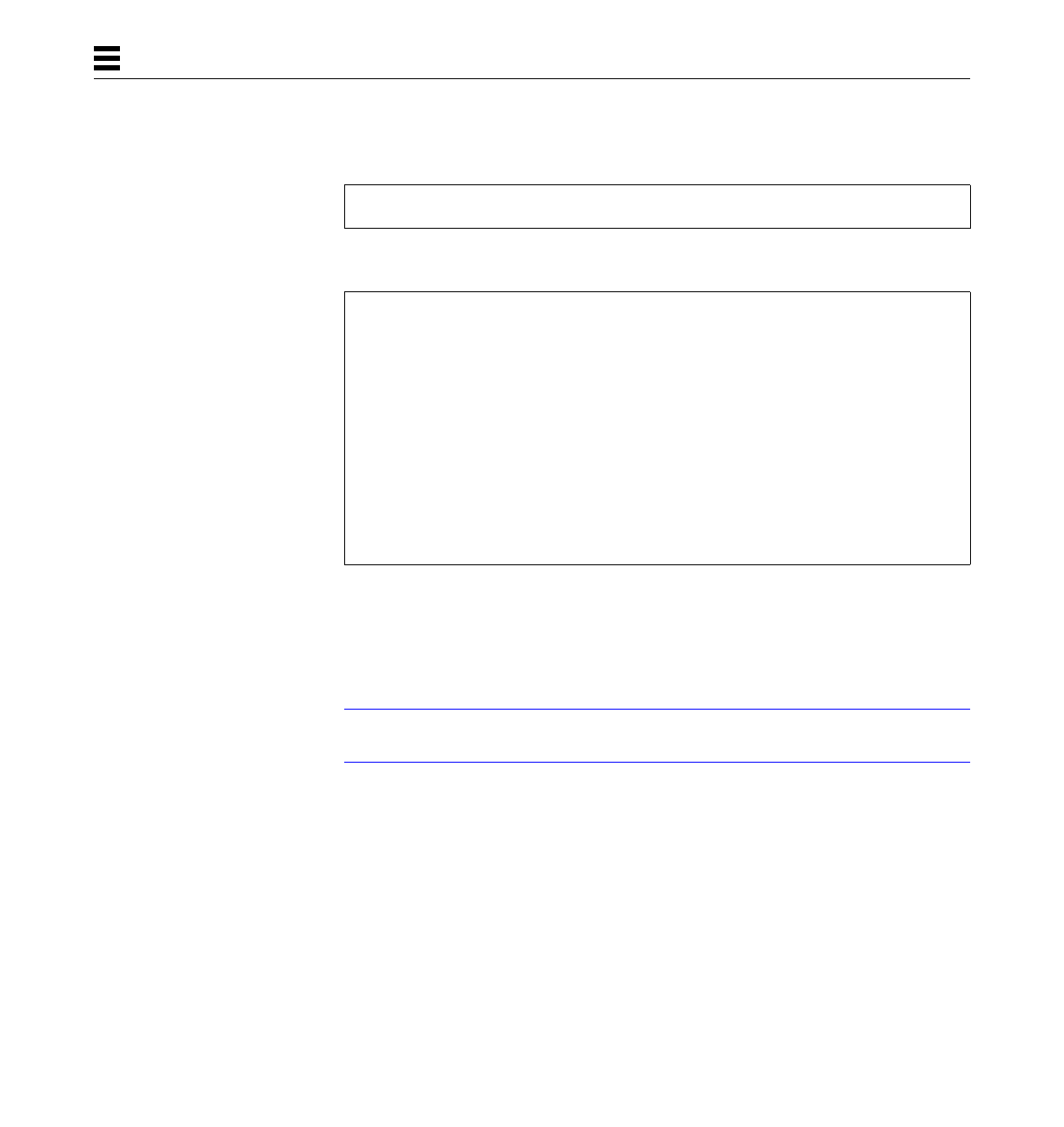
134 SunFDDI/P1.0 Adapter User’s Guide—May 1997
11
3. At the boot prompt, type the show-nets command to get a list of possible
interfaces.
A listing similar to the following example will be displayed:
4. Type the letter of your selection.
Your selection will not appear on the screen. It will be copied into the
buffer.
5. At the prompt, type boot then press CTL-y to paste your selection.
Warning – Once a diskless client has been booted over the SunFDDI/P
interface, do not move the SunFDDI/P card to a different slot.
ok show-nets
a) /pci@b,2000/pf@2
b) /pci@a,2000/pf@2
c) /pci@b,4000/SUNW,hme@1,1
d) /pci@1,2000/pf@2
e) /pci@0,2000/pf@2
f) /pci@0,4000/SUNW,hme@1,1
g) /sbus@f,0/sbf@),7ff0
h) /sbus@f,0/SUNW,hme@3,8c00000
i) /sbus@e,0/nf@1,7ff0
j) /sbus@3,0/nf@0,7ff0
m) MORE SELECTIONS
q) NO SELECTION
Enter Selection, q to quit


















