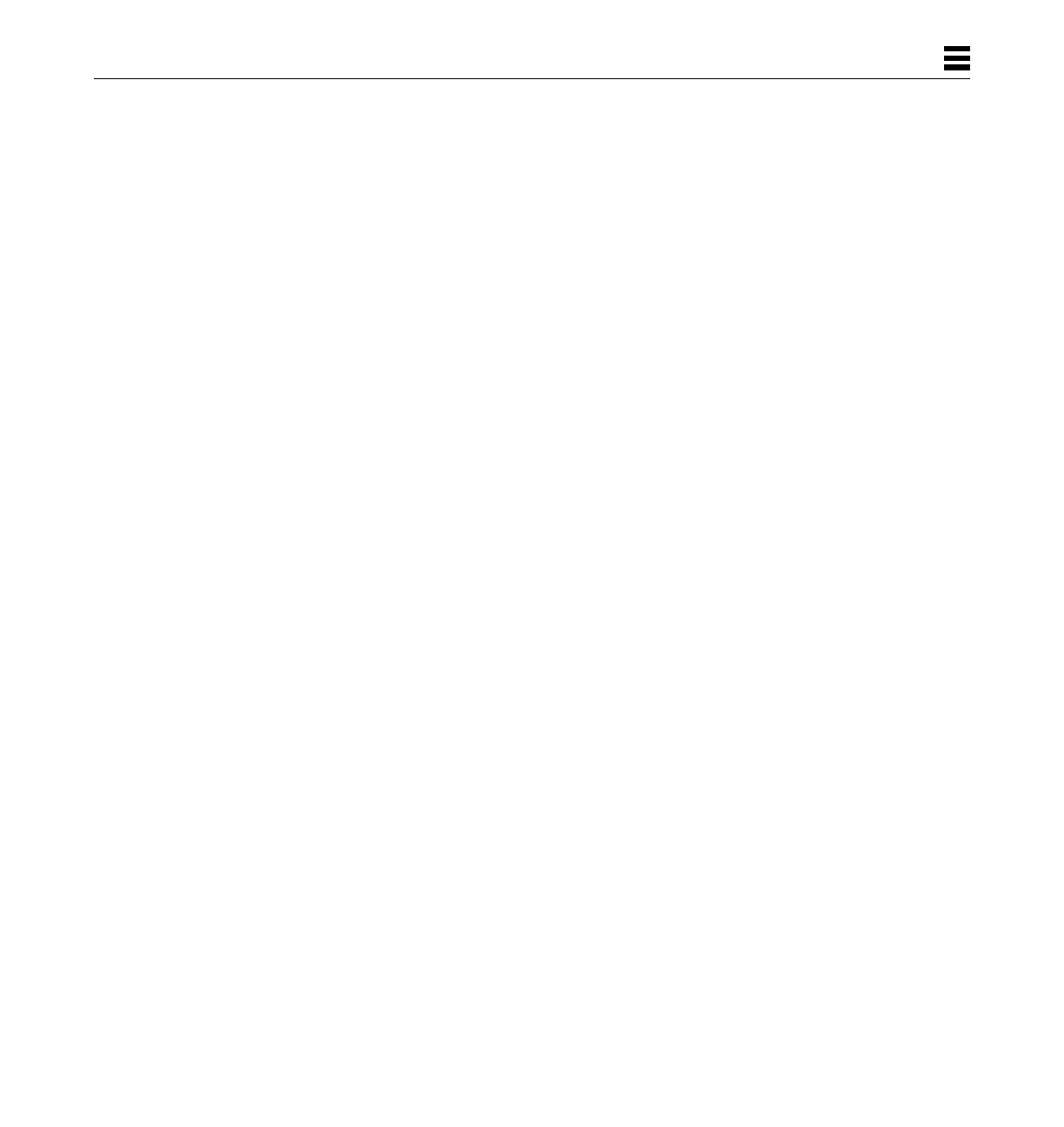
Hardware Installation 9
2
Link Status Indicator (Diagnostic LED)
A link status indicator is mounted on the SunFDDI/P PCI card. The color of
the LED indicates the current status of the connection to the FDDI network as
follows:
• No LED lit: Either the driver is loaded and the interface is not configured or
the driver has not been loaded.
• Amber: Interface configured, no valid line state to an active FDDI network
exists.
• Green: Connection established to an active FDDI network.
• Blinking green: In a dual-ring environment, this is an invalid connection.
In a dual-homing environment, this is normal. The connection is in Standby
mode.
• Red: Adapter fails FDDI path test.
Refer to Chapter 5, “Troubleshooting and Diagnostics,” for more information
on diagnosing problems with your FDDI network.


















