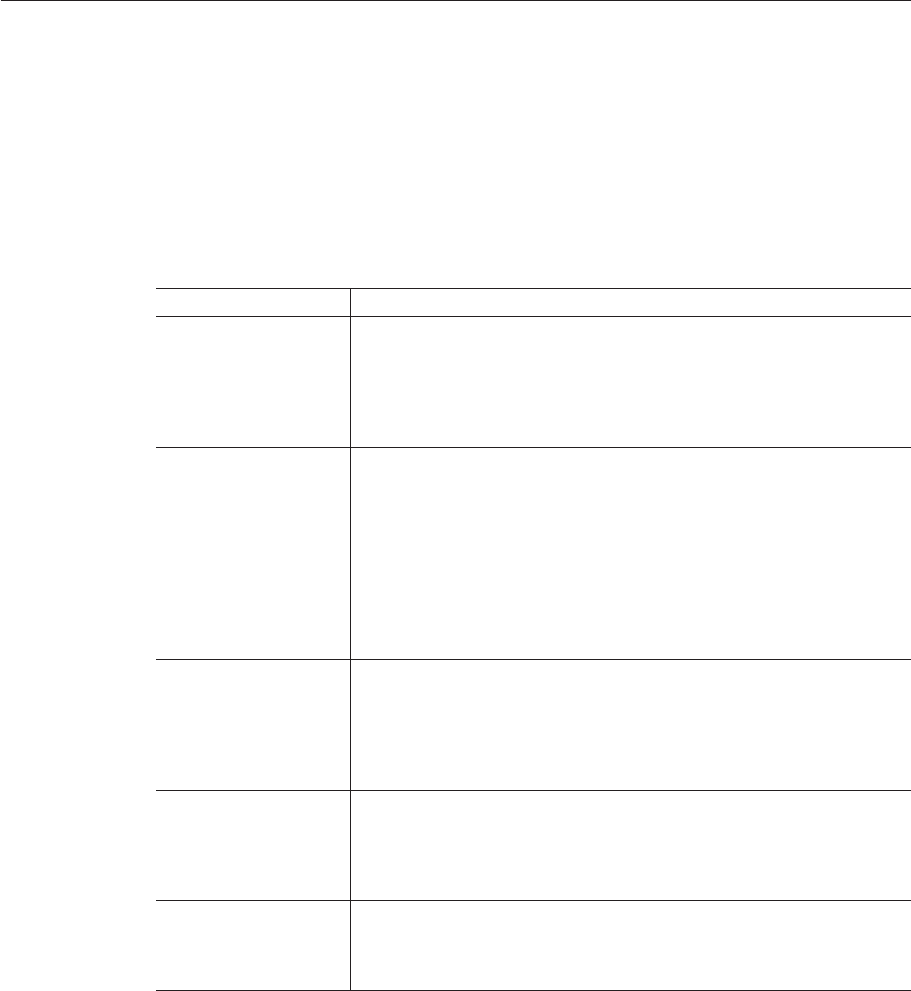
HL7 MSH Segment — TCP/IP HL7 V2 Outbound
Adapter
The following table lists and describes the properties that appear on the HL7 MSH Segment
page of the Properties Editor accessed from the Connectivity Map. These properties dene the
conguration of the MSH segment of the HL7 message. For more information about this
segment, refer to the HL7 specication (
http://www.hl7.org).
TABLE23 Connectivity Map -HL7 MSH Segment
Name Description
Field Separator The character thatseparates the segment ID and therst real eld. This value
denes the characterthat is used as a separatorfor the rest of the messageand is
the rst eldin the HL7 MSH segment (MSH-01).
The value isa decimal ASCII number, and theallowed range is 1 to 127.The
default setting is124, which is the pipe character(|).
Encoding Characters Encoding characters inthe following order:
■
Component separator
■
Repetition separator
■
Escape character
■
Subcomponent separator
This is thesecond eld in the HL7 MSHsegment (MSH-02).
The default is^~\& (ASCII 94, 126, 92, and38) respectively.
Sending Application A user-dened value forthe sending application among other applicationswithin
the network enterprise.The network enterprise consists of theapplications that
participate in theexchange of HL7 messages within theenterprise. The default is
Sun HL7 adapter.
This is thethird eld in the HL7 MSHsegment (MSH-03).
Sending Facility A user-dened valuethat further identies the sending applicationamong
multiple identical instancesof the application running on behalfof dierent
organizations. The default is Sun HL7 adapter.
This is thefourth eld in the HL7 MSHsegment (MSH-04).
Receiving Application Auser-dened value for the receiving applicationamong other applications
within the network enterprise. The default value is Sun HL7 adapter.
This is thefth eld in the HL7 MSHsegment (MSH-05).
TCP/IPHL7V2AdapterOutboundConnectivityMapProperties
SunAdapterforTCP/IPHL7User's Guide 57


















