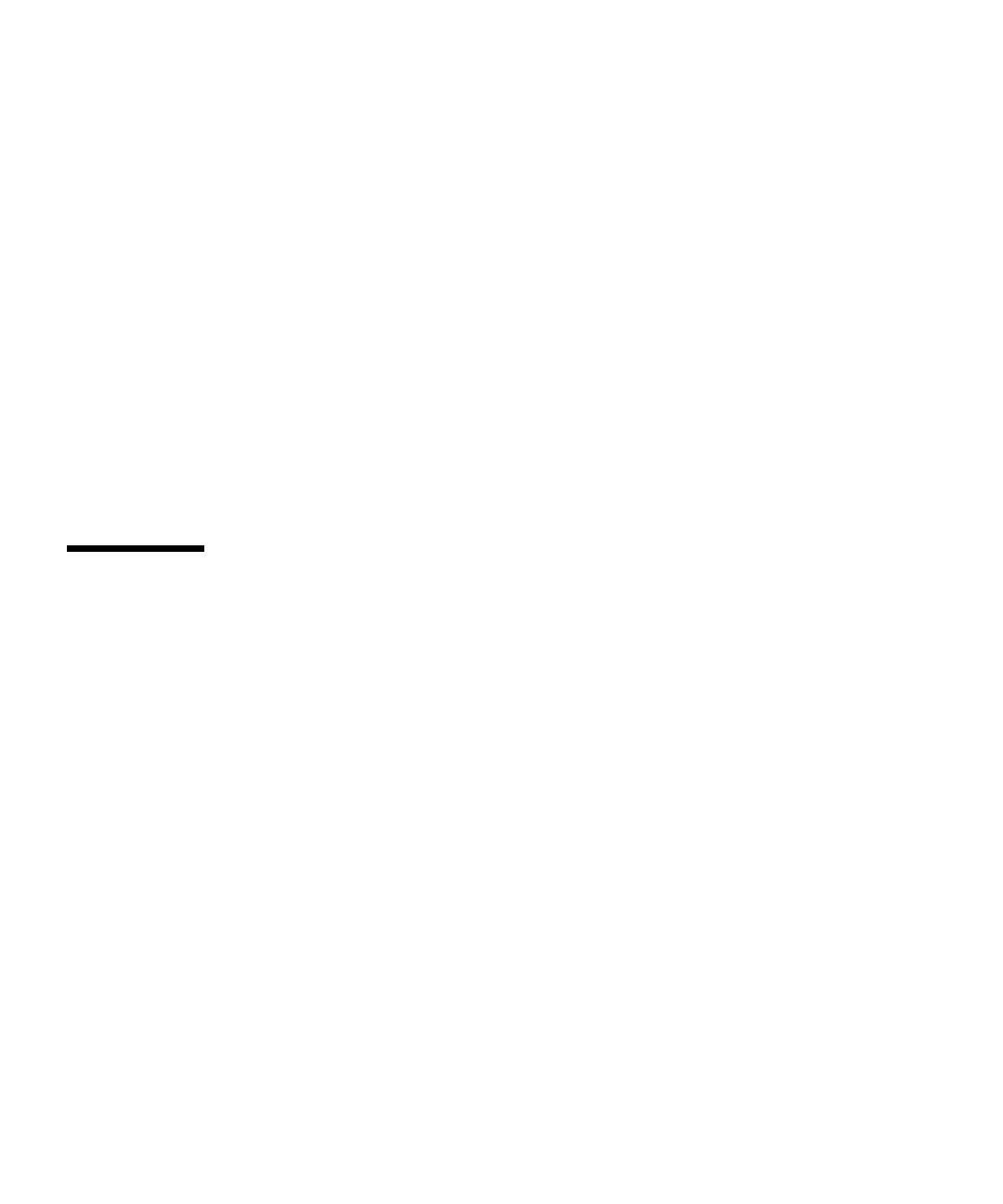
36 Sun Fire X4150 Installation Guide • January 2008
8. Type the command show /SP/network to display the current SP IP address.
The IP information appears, as shown in the following sample:
/SP/network
Targets:
Properties:
MACaddress = 00:1B:24:1D:E6:26
IPAddress = 129.148.53.158
Netmask = 255.255.255.0
Gateway = 129.148.53.248
DNS = 0.0.0.0
IPSource = dhcp
Hostname = SUNSP001B241DE626
9. Be sure to record the IP address assigned to the Embedded LOM.
Modifying the Service Processor IP
Address
The following examples show how to change the current IP address of the
Embedded LOM service processor (SP).
Choose one of the following methods.
■ Using the serial connection (system management port)
■ Using the SP Embedded LOM Web browser interface
Method 1: Using the Serial Connection
Example 1
To change the SP DHCP IP address to a static IP address using the serial connection
(system management port):
1. Connect a terminal (or a PC running terminal emulation software) to the server
serial port.


















