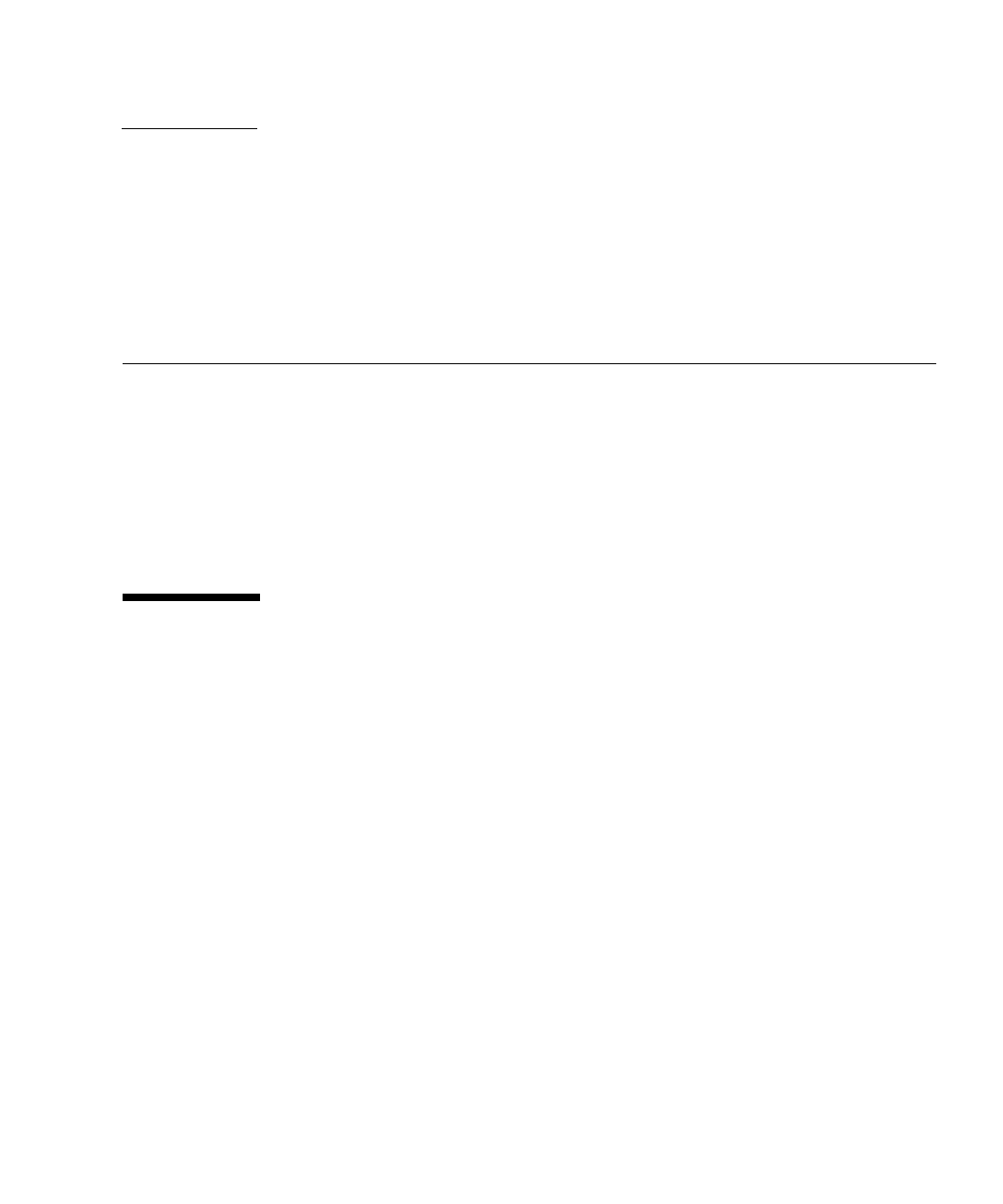
63
CHAPTER
6
If You Need Help
This chapter describes troubleshooting information and how to apply and remove
AC power to the Sun Fire X4150 server. Support contacts are also included.
This chapter includes the following topics:
■ “Powering On and Off the Server” on page 63
■ “Setup Troubleshooting” on page 65
■ “Contacting Support” on page 66
Powering On and Off the Server
Use the following procedures to power on and power off the Sun Fire X4150 server.
Power On the Main Power
To apply main power for all server components:
1. Verify that the power cord has been connected and that standby power is on.
In standby power mode, the Power/OK LED on the front panel flashes.


















