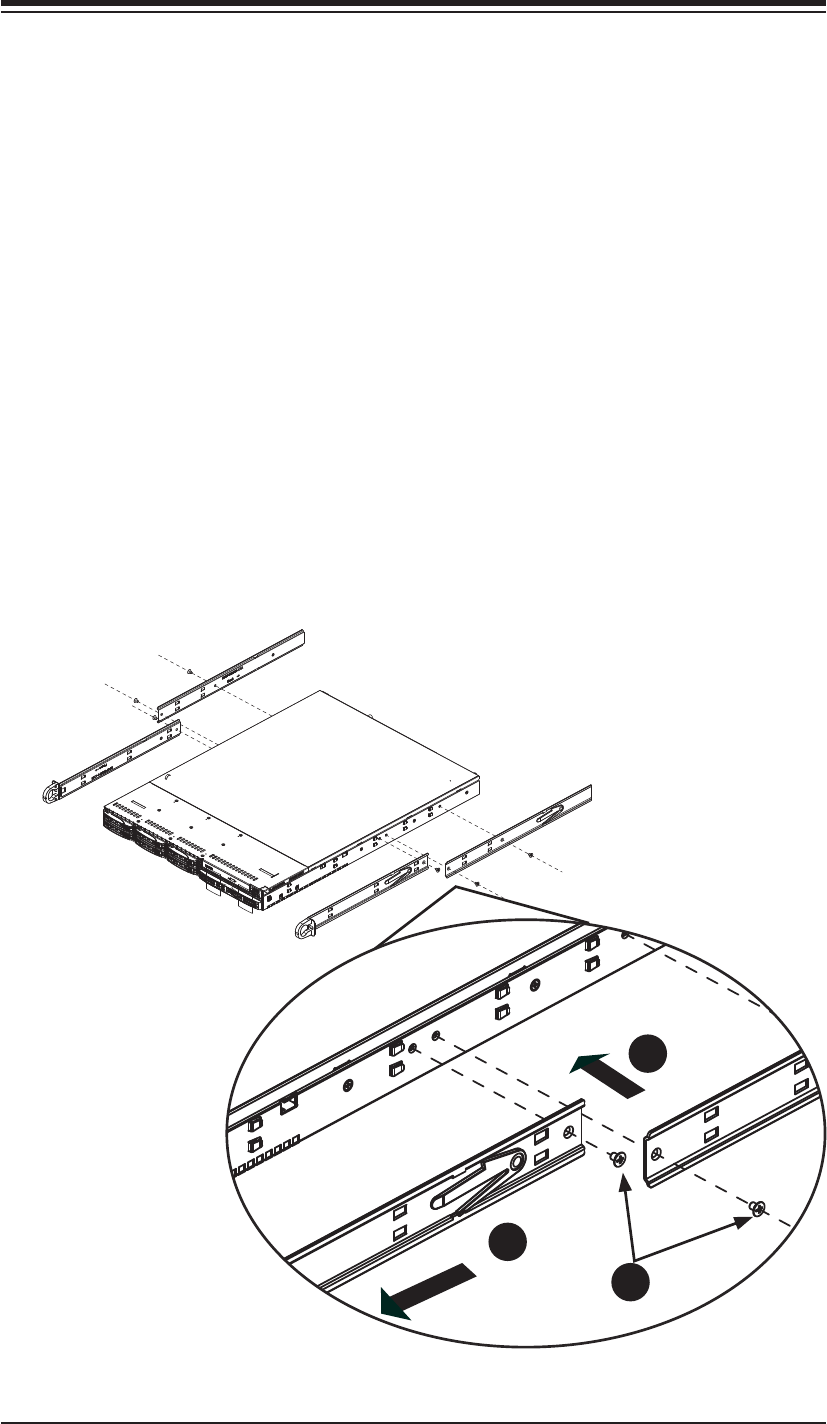
Chapter 2: Server Installation
2-5
Figure 2-2. Installing Chassis Rails
Inner Rails
The SC113MTQ chassis includes a set of inner rails in two sections: inner rails
and inner rail extensions. The inner rails are pre-attached and do not interfere with
normal use of the chassis if you decide not to use a server rack. Attach the inner
rail extension to stabilize the chassis within the rack.
Installing the Inner Rails (Figure 2-2)
1. Place the inner rack extensions on the side of the chassis aligning the hooks
of the chassis with the rail extension holes. Make sure the extension faces
"outward" just like the pre-attached inner rail.
2. Slide the extension toward the front of the chassis.
3. Secure the chassis with two screws as illustrated.
4. Repeat steps 1-3 for the other inner rail extension.
1
2
3


















