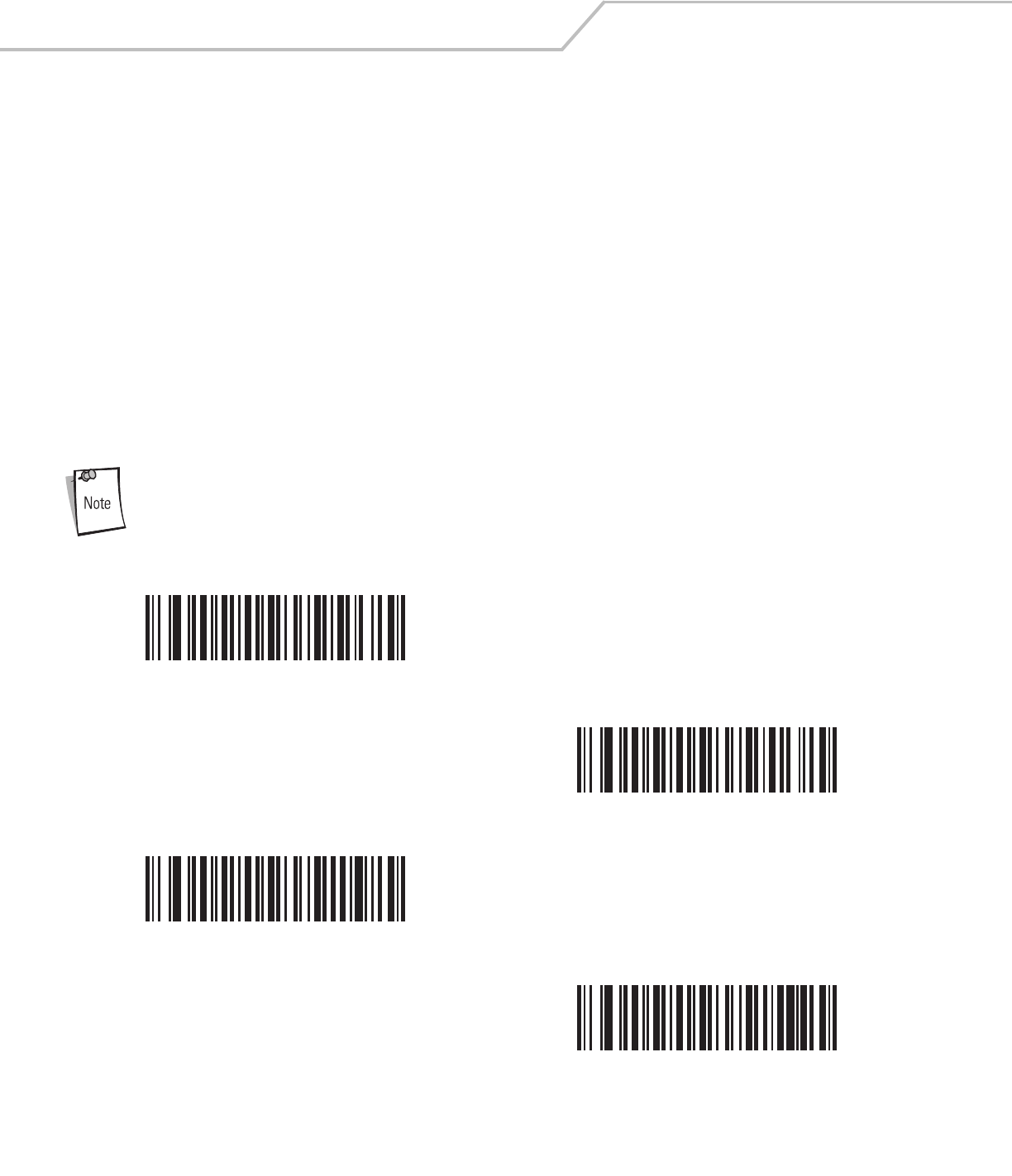
LS4208 Product Reference Guide12-10
• Enable Smart Supplemental Mode - applies to EAN-13 bar codes starting with any prefix listed previously.
• Supplemental User-Programmable Type 1 - applies to EAN-13 bar codes starting with a 3-digit user-defined prefix.
Set this 3-digit prefix using Supplemental User-Programmable 1.
• Supplemental User-Programmable Type 1 and 2 - applies to EAN-13 bar codes starting with either of two 3-digit
user-defined prefixes. Set the 3-digit prefixes using Supplemental User-Programmable 1 and Supplemental User-
Programmable 2.
• Smart Supplemental Plus User-Programmable 1 - applies to EAN-13 bar codes starting with any prefix listed
previously or the user-defined prefix set using Supplemental User-Programmable 1.
• Smart Supplemental Plus User-Programmable 1 and 2 - applies to EAN-13 bar codes starting with any prefix listed
previously or one of the two user-defined prefixes set using Supplemental User-Programmable 1 and Supplemental
User-Programmable 2.
• Select Supplemental User-Programmable 1 to set a 3-digit prefix. Then select the 3 digits using the numeric bar codes
beginning on page D-1.
• Select Supplemental User-Programmable 2 to set a second 3-digit prefix. Then select the 3 digits using the numeric bar
codes beginning on page D-1.
To minimize the risk of invalid data transmission, select either to decode or ignore supplemental characters.
*Ignore UPC/EAN/JAN With Supplementals
Decode UPC/EAN/JAN Only With Supplementals
Autodiscriminate UPC/EAN/JAN Supplementals
Enable 378/379 Supplemental Mode


















