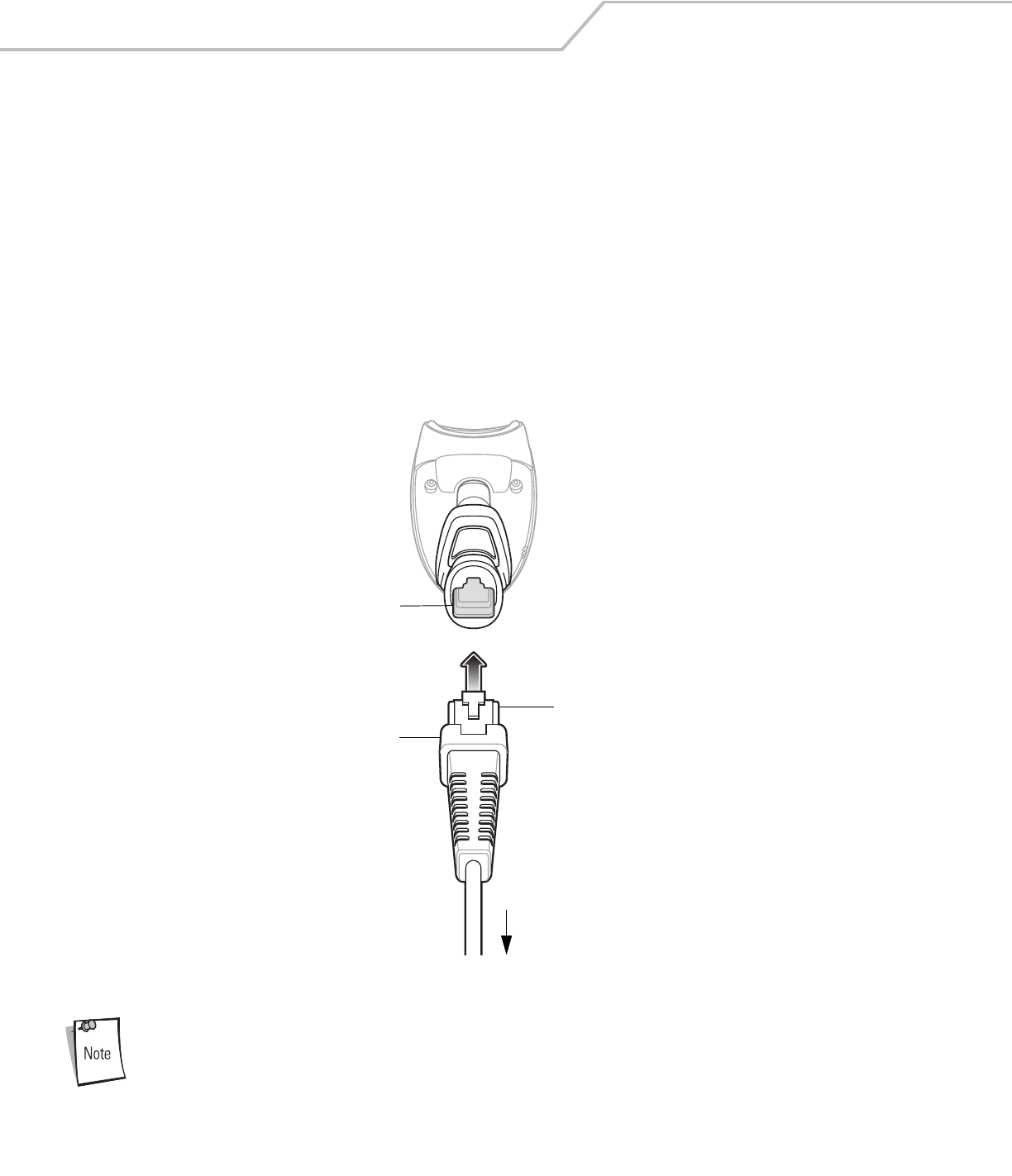
LS4208 Product Reference Guide1-4
Unpacking
Remove the scanner from its packing and inspect it for damage. If the scanner was damaged in transit, call the Symbol Global
Customer Interaction Center. See page xvi for contact information. KEEP THE PACKING. It is the approved shipping container and
should be used if the equipment ever needs to be return for servicing.
Setting Up the Scanner
Installing the Interface Cable
To connect the interface cable:
1. Insert the interface cable’s modular connector clip into the cable interface port on the bottom of the scanner handle.
(See Figure 1-2.).
2. Gently tug the cable to ensure the connector is properly secured.
3. Connect the other end of the interface cable to the host. (See the specific host chapter for information on host connections.)
Figure 1-2. Installing the Cable
Different cables are required for different hosts. The connectors illustrated in each host chapter are examples
only. Actual connectors may be different than those illustrated, but the steps to connect the scanner remain
the same.
Interface cable modular
connector
To host
Cable interface
port
Interface cable modular
connector clip


















