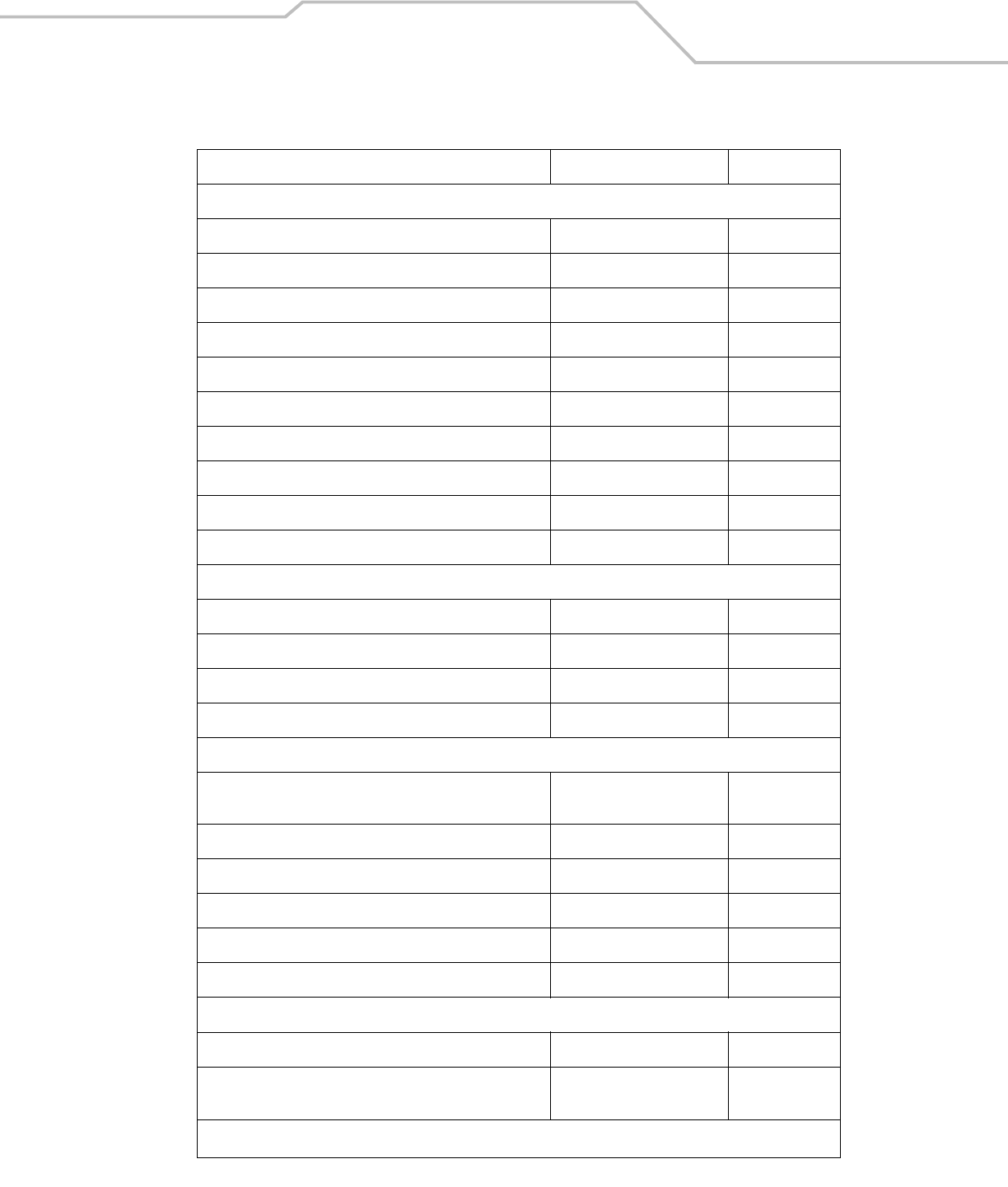
Standard Default Parameters A-3
USB Host Parameters
USB Device Type HID Keyboard Emulation 7-5
USB Country Keyboard Types (Country Codes) North American 7-6
USB Keystroke Delay No Delay 7-8
USB CAPS Lock Override Disable 7-8
USB Ignore Unknown Characters Send 7-9
Emulate Keypad Disable 7-9
USB FN1 Substitution Disable 7-10
Function Key Mapping Disable 7-10
Simulated Caps Lock Disable 7-11
Convert Case No Case Conversion 7-11
IBM 468X/469X Host Parameters
Port Address None Selected 8-5
Convert Unknown to Code 39 Disable 8-6
Ignore Beep Disable 8-7
Ignore Bar Code Configuration Disable 8-7
Wand Emulation Host Parameters
Wand Emulation Host Types Symbol OmniLink Interface
Controller
1
9-5
Leading Margin 80 msec 9-6
Polarity Bar High/Margin Low 9-7
Ignore Unknown Characters Send 9-7
Convert All Bar Codes to Code 39 Disable 9-8
Convert Code 39 to Full ASCII Disable 9-9
Scanner Emulation
Beep Style Beep on Successful Transmit 10-5
Parameter Pass-Through Parameter Process and Pass
Through
10-6
Table A-1. Standard Default Parameters Table (Continued)
Parameter Default Page Number
1
User selection is required to configure this interface and this is the most common selection.


















