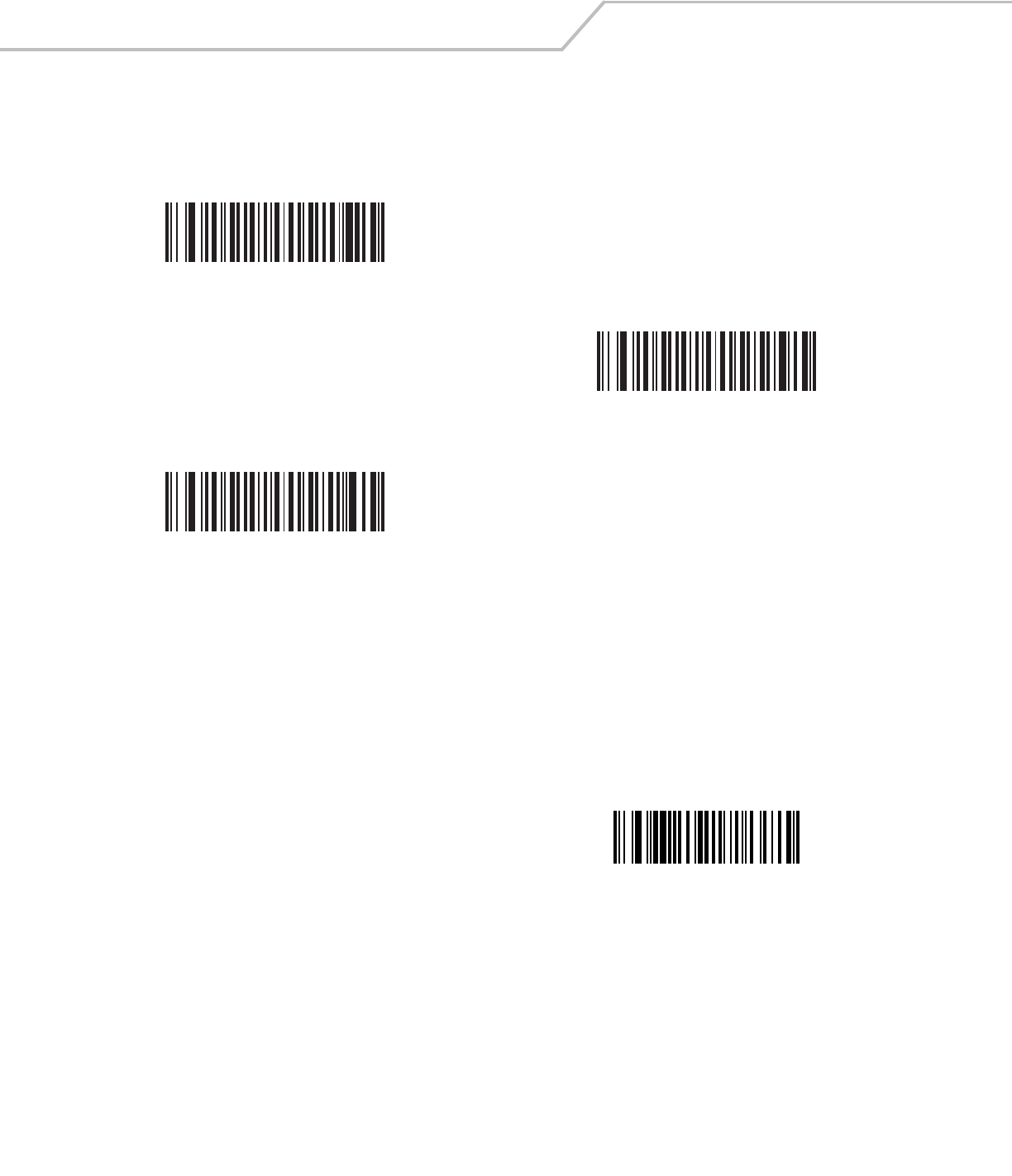
LS4208 Product Reference Guide4-8
Scan Line Width
Scan a bar code below to set the scan line width.
Laser On Time
This parameter sets the maximum time that decode processing continues during a scan attempt. It is programmable in 0.1 second
increments from 0.5 to 9.9 seconds. The default Laser On Time is 3.0 seconds.
To set a Laser On Time, scan the bar code below. Next, scan two numeric bar codes beginning on page D-1 in Appendix D, Numeric
Bar Codes that correspond to the desired on time. Single digit numbers must have a leading zero. For example, to set an On Time of
0.5 seconds, scan the bar code below, then scan the “0” and “5” bar codes. If an error is made, or the selection needs to be changed,
scan Cancel on page D-4.
*Full Width
Medium Width
Small Width
Laser On Time


















