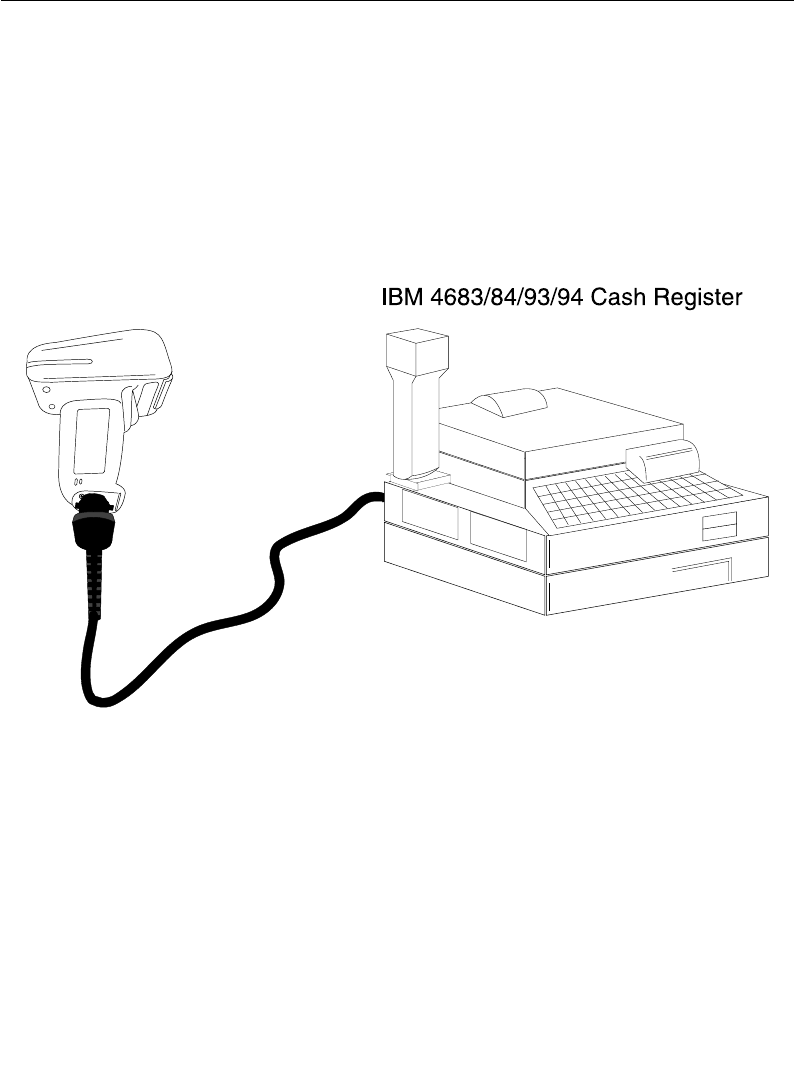
1-9
LS 1000 Product Reference Guide: Chapter 1, Introduction and Setup
IBM 468X/9X
Plug the SDL modular connector at the end of the selected Synapse “Smart” cable into
the appropriate port (
5B
,
9B
,
9C
,
9E
, or
17
). Check that the connection is secure. To
install an LS 1004 on an IBM 468X/469X host:
1. Connect a synapse adaptor cable to the scanner, using the procedure described in
“Installing the Cable ” .
2. Plug the other end of the adaptor cable into the synapse cable’s female connector.
Figure 1-5. Typical System Configuration
Spark
coverBook Page 9 Monday, December 1, 1997 2:19 PM


















