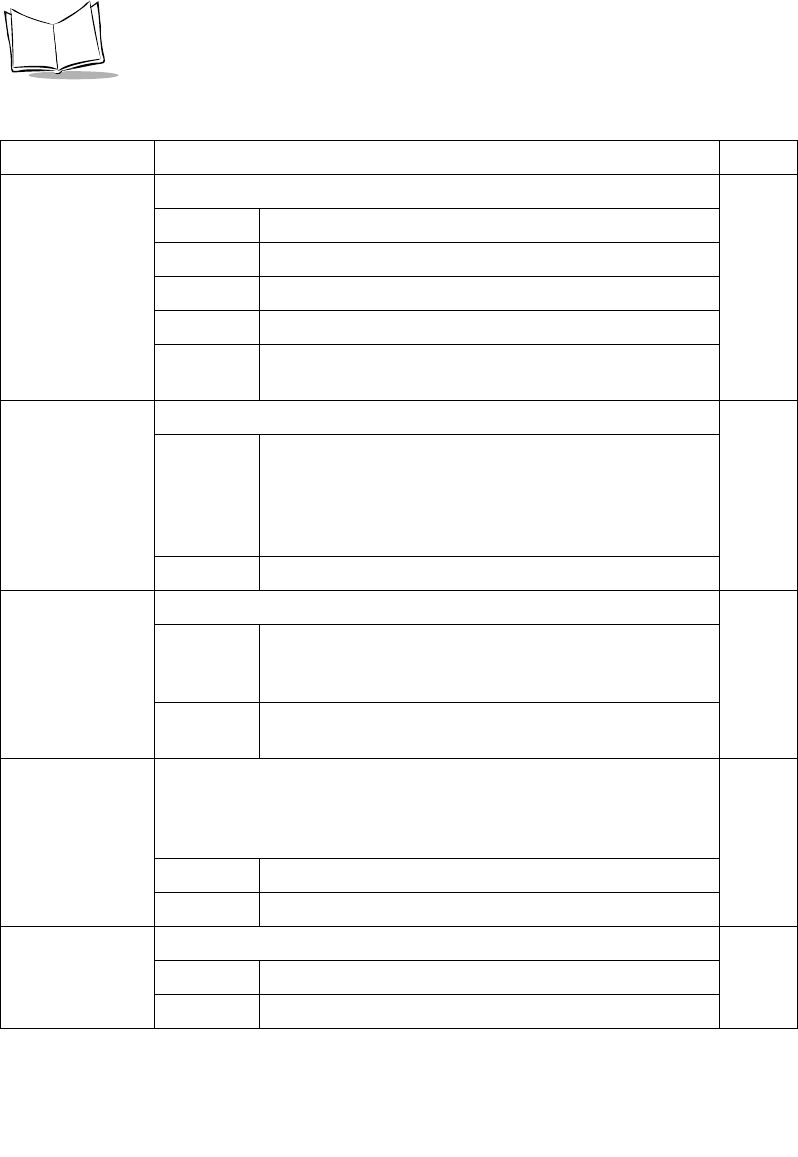
2-8
PDT 1100 Terminal DLL Guide
+Fn Sets the number of digits for fields for a data file to be sent. ----
+F<Item1.fieldlength>[,<Item2.fieldlength>,
......<Itemn,fieldlength>]
(n=1 to 16<Cfieldlength=1 to 254>
<Example> If a file consists of three fields whose lengths are as follows:
<Item1.field>=13,<Item2.field>=20,<Item3.field>=6
+F13,20,6
+I,-I Determines whether to initialize the IR device. -I
+I“<DLLfil
ename>”
Initializes the IR device specified by <DLLfilename> at the
start of file transmission. The <DLLfilename> should be
It3exxxx.dll (except It3ew32d.dll) enclosed by double
quotes. Specify the DLL file name of the IR device to be
used following the +I.
-I Does not initialize the IR device.
+R, -R Sets the transmission direction. -R
+R Creates a receive file with the specified file name in the
specified directory, and receives a file. If you specify more
than one file, an error occurs.
-R Transmits the specified file. If you specify more than one
file, an error occurs.
+N, -N Determines whether to check the name of a received file. When the +R
is specified, the DLL compares the file name used in the PDT 1100 with
the received file name. If any discrepancy is found, an error occurs. This
command switch is ignored when the -R is specified.
-N
+N Checks the file name.
-N Does not check the file name.
+A, -A Determines whether to add a received file data to the existing data file. -A
+A Adds a received file data to the tail of the existing data file.
-A Overwrites the existing data file with a received data file.
Table 2-1. Options (Continued)
Options Functions Defaults


















