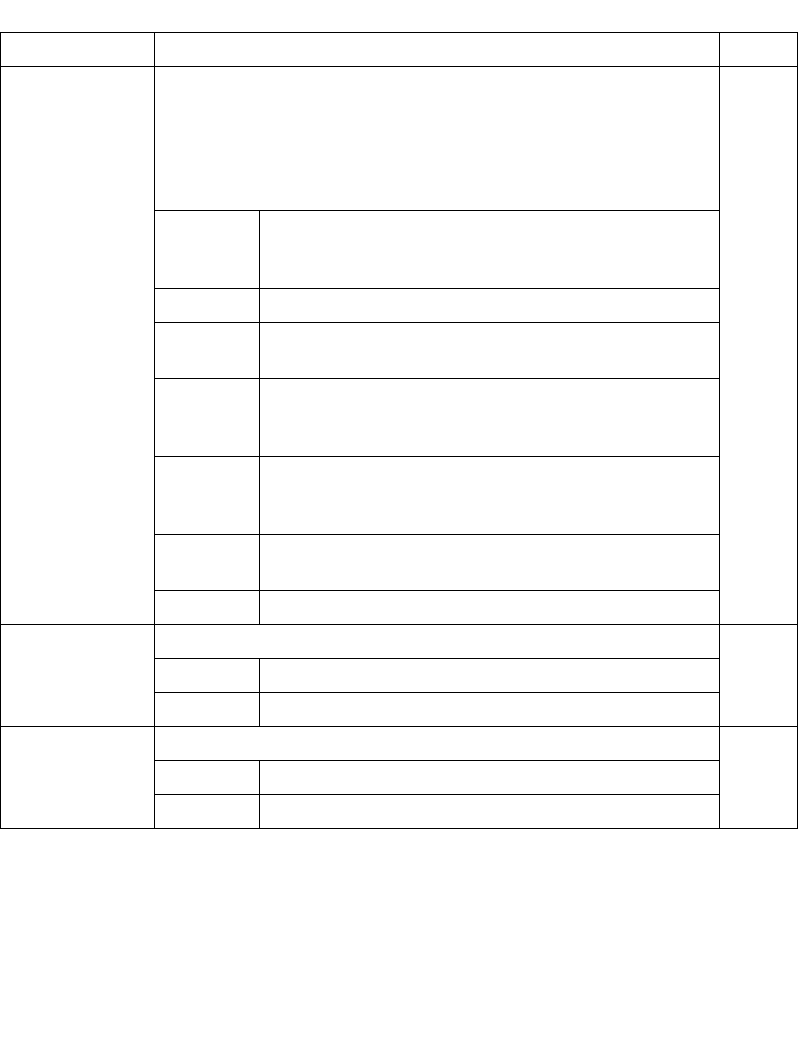
2-9
DLL File Formats
+T, -T Determines whether to insert field separators. Inserts field separators
(specified by <DelimiterChar> or <HexCode>) between fields when
writing a received data file. This option should be specified in either of
the following two formats. For characters (see Note 2) which cannot be
specified in Format 1, use Format 2. If this option is specified in other
incorrect formats, no operation is assured.
-T
Format 1
+T'<Delimi
terChar>'
The <DelimiterChar> should be in a single byte and
enclosed by single quotes.
(Example) To insert a comma as a field separator +T','
(Note 1) Data written outside a pair of single quotes is
ignored.
(Note 2) Listed below are characters which cannot be
specified by <DelimiterChar> in Format 1. To write any of
them, use Format 2.
Format 2
+T\x<HexCo
de>
The <HexCode> should be a two-byte hexadecimal
character string.
(Example) To insert a space code as a field separator
+T\x20
-T Does not insert field separators.
+V, -V Determines whether to display the communications status dialog box. +V
+V Displays the status dialog box.
-V Does not display the status dialog box.
+C,-C Specifies how to handle CR-LF codes in records in file transmission. -C
+C Interprets CR-LF codes as data.
-C Interprets CR-LF code as a record separator.
Table 2-1. Options (Continued)
Options Functions Defaults


















