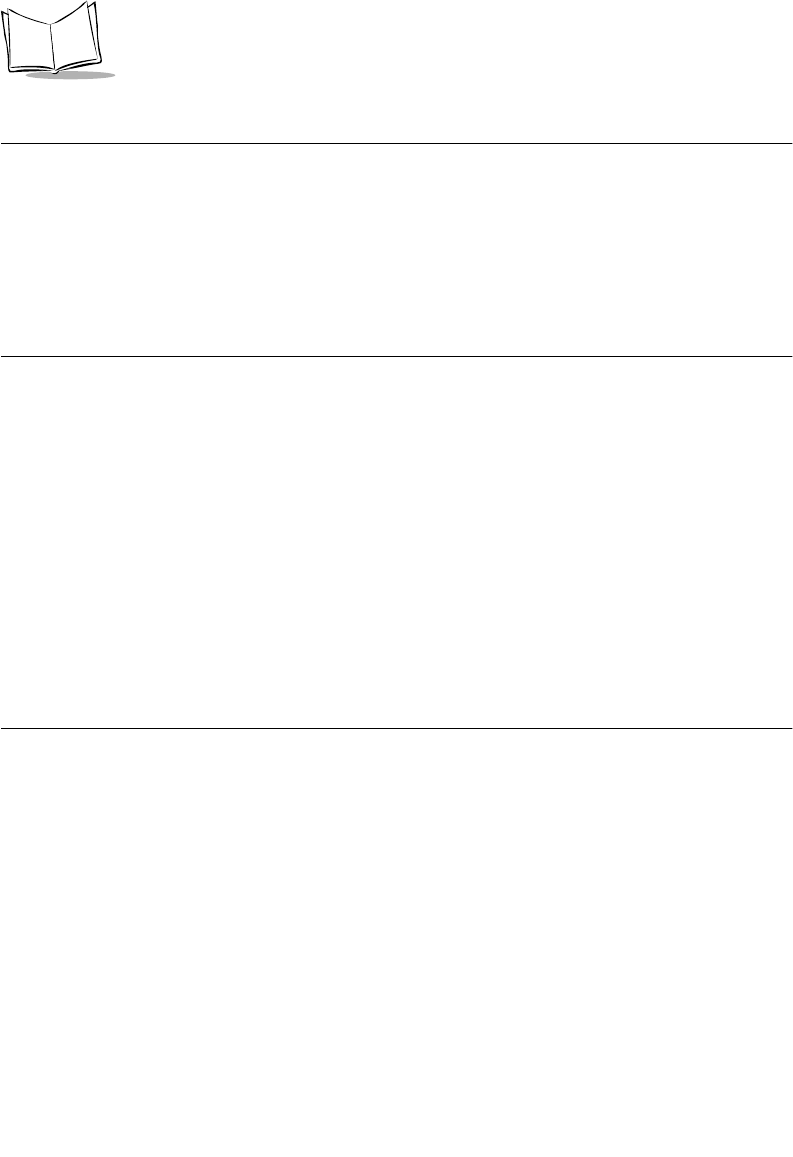
vi
PDT 1100 Terminal DLL Guide
Chapter Descriptions
!
Chapter 1, Introduction describes the Ir-Transfer Utility C and E DLL.
!
Chapter 2, DLL File Formats describes the file formats used in the Ir-Transfer Utility
C and E DLL.
!
Chapter 3, Setting up the PDT 1100 in System Mode describes how to set up the PDT
1100 to accept downloading and uploading from the host.
Notational Conventions
The following conventions are used in this document:
!
Italics are used to highlight specific items in the general text, and to identify chapters
and sections in this and related documents.
!
Bullets (•) indicate:
" action items
" lists of alternatives
" lists of required steps that are not necessarily sequential
!
Sequential lists (e.g., those that describe step-by-step procedures) appear as
numbered lists.
!
Courier
is used to indicate syntax.
Service Information
If you have a problem with your equipment, contact the nearest Symbol Support Centers.
Before calling, have the model number, serial number, and several of your bar code symbols
at hand.
Call the Support Center from a phone near the scanning equipment so that the service person
can try to talk you through your problem. If the equipment is found to be working properly
and the problem is symbol readability, the Support Center will request samples of your bar
codes for analysis at our plant.
If your problem cannot be solved over the phone, you may need to return your equipment
for servicing. If that is necessary, you will be given specific directions.


















