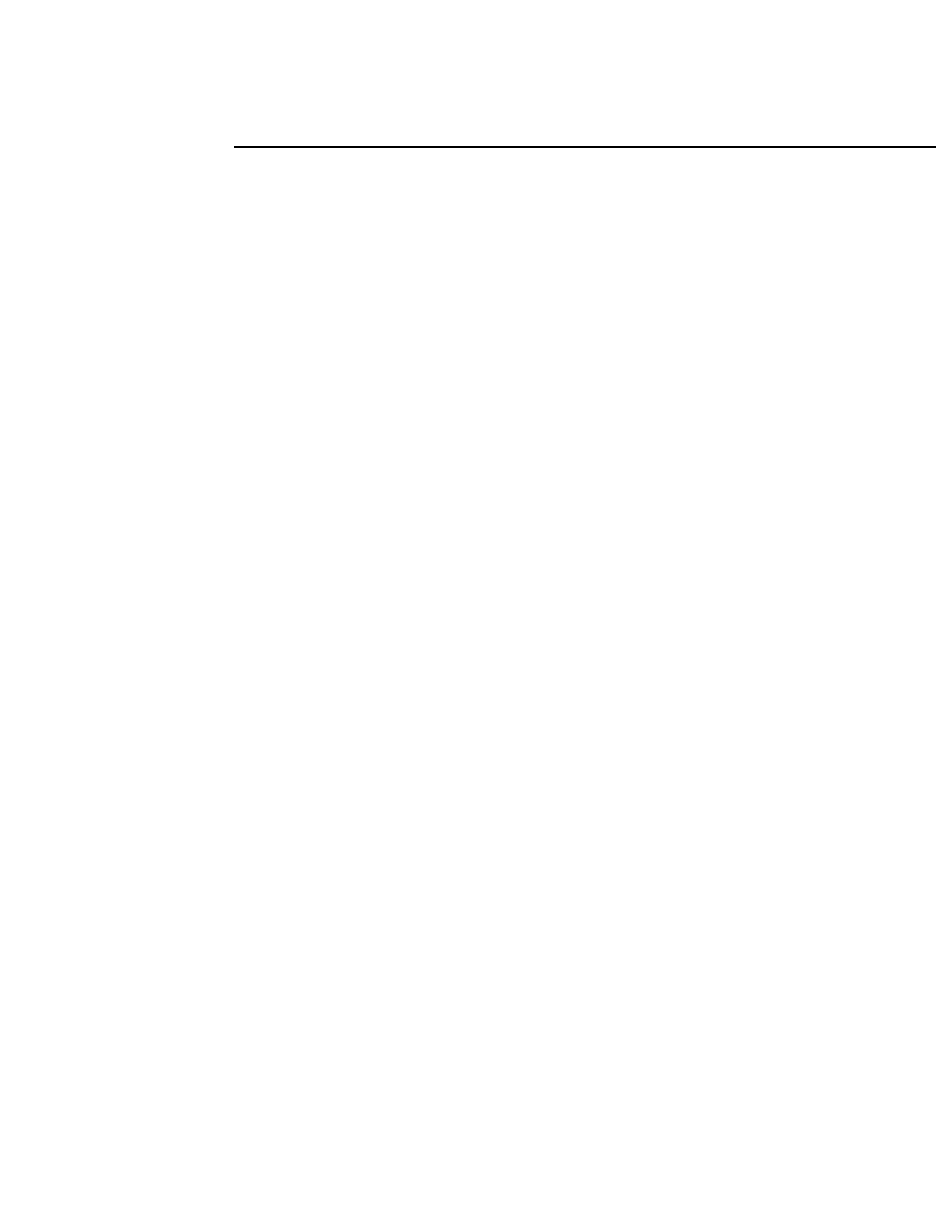
P
arts
Figure 2 shows the parts of the PTC-860.
ᮣ
25-pin connector
On the top of the PTC is a female RS-232-type 25-pin connector
for accessories and communication. A cable or the connector on
the bottom of some accessories plugs into this connector to
communicate with the PTC. The 25-pin connector can also be
used to attach the PTC’s battery charger.
The connector is between a slot, a screw, and a latch plate,
which are used to hold accessories in place when they are
connected directly to a PTC.
ᮣ
Application flash EPROM
An application flash EPROM is an electronic component
soldered into the PTC-860. It contains the PTC’s data collection
program and determines the PTC’s key functions, the display
prompts and messages, and how and when the PTC prints or
transmits data.
You can erase the application flash EPROM and then
reprogram it with a new program from the host via software in
the PTC’s operating system.
For instructions on how to erase and reprogram an application
flash EPROM, refer to the Guide to the FLASH Utilities (TCAL
or MS-DOS Version). See Appendix B for this manual’s part
number.
CAUTION! Do not attempt to erase or reprogram the
PTC-860NI’s application flash EPROM in a hazardous
location. This procedure is approved for use only in a
non-hazardous location.
ᮢᮢ
22


















