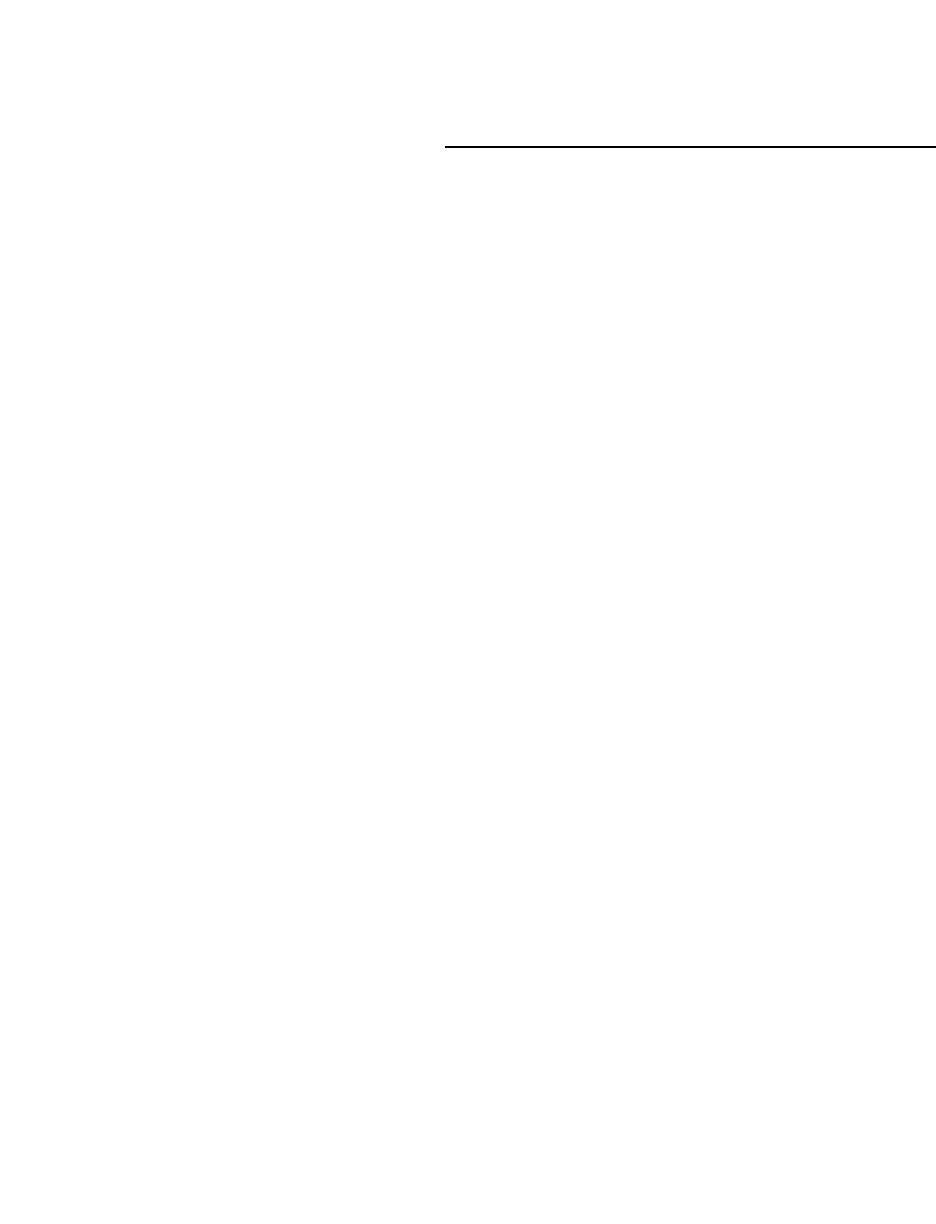
T
roubleshooting
ᮣ
The PTC does not turn on
•
Charge or replace the nickel-cadmium battery pack or
replace the alkaline batteries.
ᮣ
The bar-code reader fails to read a label
•
Try scanning across the top or bottom of the bars on the
label.
•
Make sure the bar-code reader is connected securely to the
PTC.
•
Wipe off the bar-code label.
•
Wipe off the tip of the bar-code reader.
ᮣ
The PTC shows a “Backup Battery Fault” message when you turn
it on
•
Turn on the backup battery.
•
Make sure the backup battery switch is pressed down
completely.
•
Have the backup battery replaced by a trained Telxon
technician.
ᮣ
Other problems or difficulties with your PTC-860
•
Notify your Telxon service representative or contact the
Telxon Customer Support Center at 1-800-800-8010.
ᮢᮢ
49


















