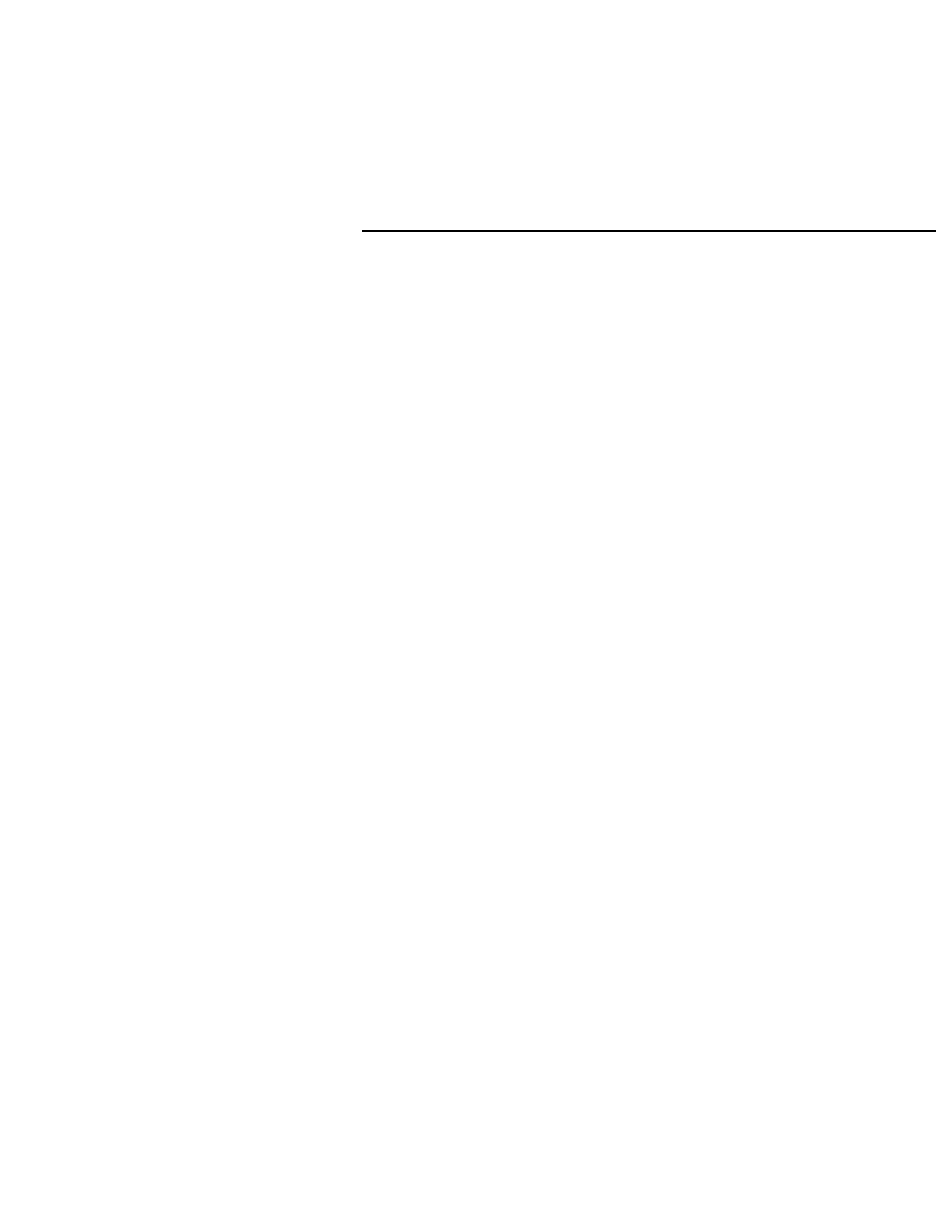
C
onnecting
accessories
Many accessories are available for the PTC-860. These include
printers, adaptors, modems, and bar-code readers. All
accessories connect to the PTC-860ES and PTC-860NI through
the 25-pin connector. Bar-code readers can be connected to the
PTC-860 through a wand port on the unit’s side.
Some accessories plug directly into the 25-pin connector on the
PTC; some require a cable between the PTC and the accessory.
The same general procedure is used to connect accessories and
cables.
CAUTION! Do not connect an accessory to or use an
accessory with a PTC-860NI in a hazardous location.
Accessories are approved for use with the PTC-860NI
only in non-hazardous locations.
ᮣ
Connecting an accessory
Through the 25-pin connector
The PTC-860 has three accessory fasteners: a latch plate, a
locking screw, and a slot. See Figure 3.
1. Turn off the PTC-860.
2. If the accessory has a locking tab, find the slot and locking
screw on the back of the PTC, near the top, and loosen the
screw. See Figure 3.
ᮢᮢ
31


















