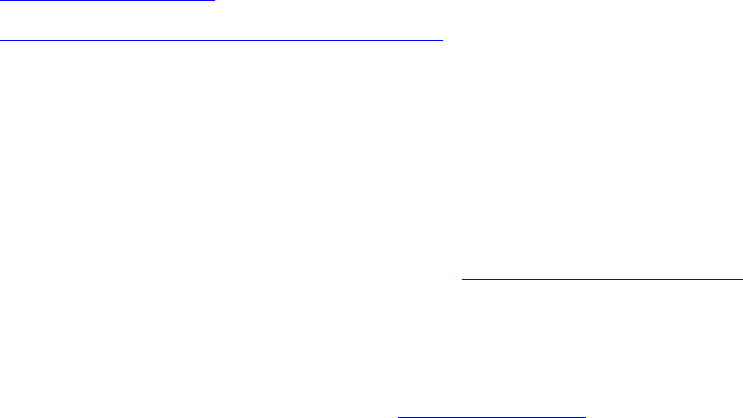
116 S100 User Guide – Rev. D – June 2005
SyncServer S100
passwd: all authentication tokens updated successfully
[root@syncserv1 /root]#
This is really an advisory in the form of an error message. The S100 will still accept a
“dictionary” word as your password, despite this error message. However, we suggest that
you take its advice seriously and use a random combination of letters and numbers.
How to get information about NTP
To learn more about NTP, use the following links:
•
http://www.ntp.org
•
http://www.faqs.org/rfcs/rfc1305.html
Solutions
This section offers solutions to some situations you may run into as you use the S100.
If you need assistance contact Customer Assistance (see “Appendix D” on page 137
).
The S100 does not respond to ping command
Use the S100 web interface to ping your client (see “Ping” on page 74). If your client cannot
be reached with the ping command, the S100 provides a traceroute utility to show the path
data is taking.
Also check the Ethernet 10/100baseT cable connections between the RJ45 connector and
the hub or network.
The S100 does not respond to NTP queries
If the S100 can be pinged, but it doesn’t respond to NTP queries, then verify that the NTP
software on your computers is set up properly, and also verify that the client has the correct
IP address of the S100.
I cannot establish a serial connection with the S100
Make sure that the connection is made with the front panel serial console in the S100.
Make sure you are using the correct COM port on your management PC (com1).


















