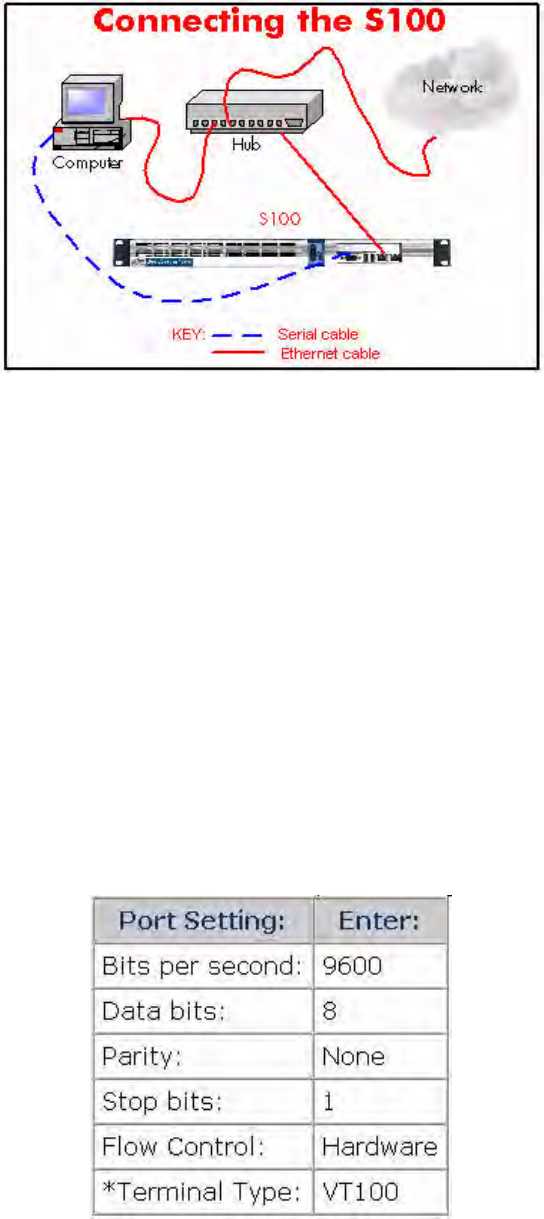
S100 User Guide – Rev. D – June 2005 25
2
5
3
the hub directly to the network using the third Ethernet cable and perform an on-network
test.
Figure 3-4: Connecting the S100
The following instructions assume you are using Windows OS. With your computer turned
on:
1. Use and configure Hyperterminal, click Start->Programs->Accessories-
>Communications>HyperTerminal.
2. The “Connection Description” dialog box appears. In the Name field, enter a name.
In this example, it is
S100.
3. Click OK.
4. In the “Connect to” dialog, select the COM Port number you are connected to. In
this example, COM Port 1 is selected.
5. Click OK.
6. In the “COM1 Port Properties” dialog, enter the following Port Settings.


















