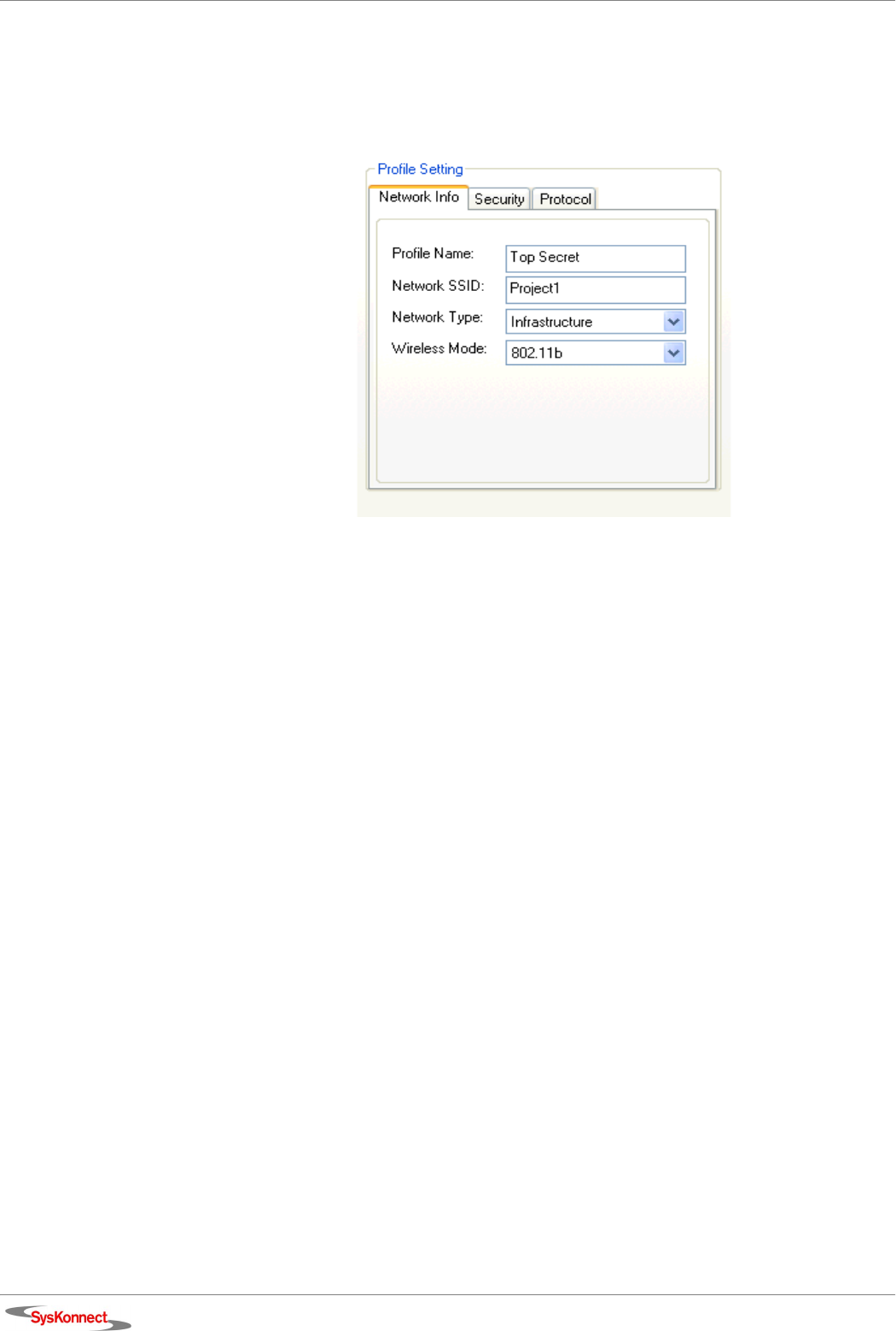
32 3 Marvell Configuration Utility
Network Info Tab
The Profile Manager initially displays the NETWORK INFO tab.
Figure 26. Network Info Tab
The N
ETWORK INFO tab contains the following fields:
• “Profile Name” – the profile selected.
• “Network SSID” – the network SSID label.
• “Network Type” – the type of environment to which you are connected. The choices are
I
NFRASTRUCTURE mode or AD HOC mode.
• “Wireless Mode” – the wireless mode being used, either 802.11b (11 Mbit/s) or 802.11g
(54 Mbit/s).
Security Tab
This section describes the SECURITY tab configuration.
Security Standards
Implementing a security infrastructure to monitor physical access to WLAN networks is more
difficult than monitoring access on wired networks. Unlike wired networks where a physical
connection is required, anyone within range of a wireless access point can send and receive
frames, as well as listen for frames being sent.
IEEE 802.11 defines a set of standards and protocols for use in minimizing the security risks
on wireless networks.
Two of the security standards are as follows:
• 802.1x – 802.1x authentication provides authenticated access to 802.11 wireless net-
works and to wired Ethernet networks. 802.1x minimizes wireless network security risks
by providing user and computer identification, centralized authentication, and encryption
services based on the WEP algorithm. 802.1x supports the Extensible Authentication
Protocol (EAP). EAP allows the use of different authentication methods, such as smart
cards and certificates.
• Wi-Fi Protected Access (WPA) – WPA is an implementation based on a subset of the
802.11i standard. WPA provides enhanced security for wireless networks when used with
the TKIP and the Message Integrity Check (MIC) algorithms.


















